源码查看_Activity、Window和View的关系
|
Activity的attach()方法,什么时候被调用的?
ContextImpl.java
|——startActivity(Intent intent, Bundle options) {} |——mMainThread.getInstrumentation(). execStartActivity
|——ActivityThread
public Instrumentation getInstrumentation()
{
return mInstrumentation;
}
|——final ActivityMonitor am = mActivityMonitors.get(i);
|——newActivity
|——activity.attach() 通过ContextImpl的startActivity()方法,得到ActivityMonitor(Instrumentation的内部类 ),然后调用 newActivity方法,在里面调用activity.attach()方法 |
Activity.attach()方法源码 |
| PolicyManager ① |--makeNewWindow public static Window makeNewWindow(Context context) { return sPolicy.makeNewWindow(context); } ②|--private static final IPolicy sPolicy; |--IPolicy public interface IPolicy {public Window makeNewWindow(Context context); public LayoutInflater makeNewLayoutInflater(Context context); public WindowManagerPolicy makeNewWindowManager(); public FallbackEventHandler makeNewFallbackEventHandler(Context context); } |--IPolicy必须被com.android.internal.policy.impl下的Policy类实现并调用,调用里面的makeNewWindow()方法 ③public class Policy implements IPolicy { public Window makeNewWindow(Context context) { return new PhoneWindow(context); } } ④|--PhoneWindow下的getLayoutInflater() private LayoutInflater mLayoutInflater; @Override public LayoutInflater getLayoutInflater() { return mLayoutInflater; } ⑤|-- PhoneWindow下的setContentView public void setContentView(View view, ViewGroup.LayoutParams params) {
} |
| ①在Activity创建时调用attach方法 ②attach方法中会调用PolicyManager.makeNewWindow()来创建一个Window对象,而实际工作的是IPolicy接口的makeNewWindow方法 ③在IPolicy的实现类Policy中的makeNewWindow方法中创建了PhoneWindow ④通过Activity的onCreate方法中调用setContentView方法,实际是调用PhoneWindow的setContentView中向ViewGroup(root)中添加了需要显示的内容 ⑤如果mContentParent为null,那么调用installDecor来初始化一个DecorView extends FrameLayout,否则就用当前mContentParent(Viewgroup)添加要显示的View。 所以Activity类中attach的方法优先于onCreate方法,因为attach方法是创建了一个PhoneWindow对象,如果不是优先于onCreate方法,那么setContentView方法设置的布局就没有Window对象依赖了。 |
时序图:Activity,Window和View关系时序图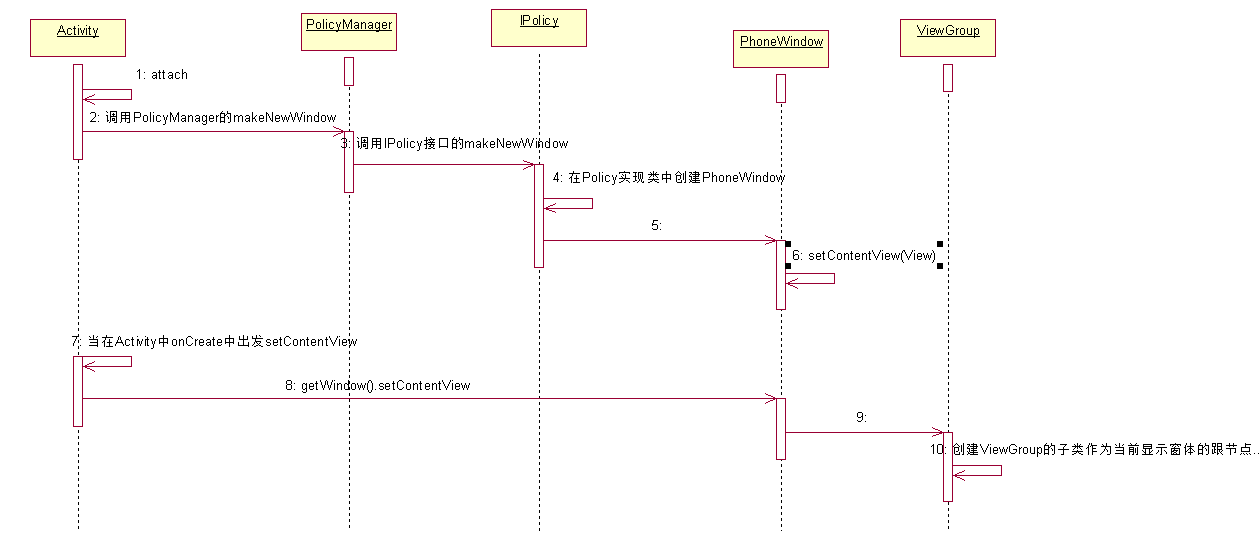 |