资源Shape Drawable
| http://developer.android.com/guide/topics/resources/drawable-resource.html#Shape 1、在res/drawable/filename.xml 2、定义语法 <?xml version="1.0" encoding="utf-8"?> <shape xmlns:android="http://schemas.android.com/apk/res/android" android:shape=["rectangle" | "oval" | "line" | "ring"] > <corners //四个角的弧度 android:radius="integer" android:topLeftRadius="integer" android:topRightRadius="integer" android:bottomLeftRadius="integer" android:bottomRightRadius="integer" /> <gradient //渐变色 android:angle="integer" android:centerX="integer" android:centerY="integer" android:centerColor="integer" android:endColor="color" //结束颜色 android:gradientRadius="integer" android:startColor="color" //开始颜色 android:type=["linear" | "radial" | "sweep"] android:useLevel=["true" | "false"] /> <padding //文本距离组件的距离 android:left="integer" android:top="integer" android:right="integer" android:bottom="integer" /> <size android:width="integer" android:height="integer" /> <solid //固定颜色,和gradient相对立,只能配置一个 android:color="color" /> <stroke //边框 android:width="integer" android:color="color" android:dashWidth="integer" // 实线宽度,间隔宽度,和android:dashGap才有效果 android:dashGap="integer" /> //中间间隙宽度 </shape> |
| 样例: a) \res\drawable\my_shape_selector.xml <?xml version="1.0" encoding="utf-8"?>
<shape xmlns:android="http://schemas.android.com/apk/res/android"
android:shape="oval" > //android:shape="oval" 形状 <corners //边角弧度
android:bottomLeftRadius="10dip"
android:bottomRightRadius="5dip"
android:topLeftRadius="10dip"
android:topRightRadius="5dip" /> <gradient //渐变色
android:endColor="#0066ff00" //开始颜色
android:startColor="#66ff00" /> //结束颜色 <padding //内容距边框的距离
android:bottom="50dip"
android:left="15dip"
android:right="15dip"
android:top="50dip" /> <size //边框的大小
android:height="100dip"
android:width="200dip" /> <stroke //边框的属性 android:color="#ff0000" //边框颜色
android:width="1dip" //边框粗细
android:dashWidth="50dip" //实线宽度
android:dashGap="10dip" //虚线宽度
/>
</shape>b) activity_main.xml <LinearLayout xmlns:android="http://schemas.android.com/apk/res/android"
android:layout_width="match_parent"
android:layout_height="match_parent"
android:orientation="vertical" >
<TextView
android:id="@+id/textView1"
android:layout_width="wrap_content"
android:layout_height="wrap_content"
android:background="@drawable/my_shape_selector"
android:gravity="center"
android:text="@string/hello_world" />
<Button
android:id="@+id/button1"
android:layout_width="wrap_content"
android:layout_height="wrap_content"
android:background="@drawable/my_shape_selector"
android:gravity="center"
android:text="Button" />
</LinearLayout>c) 结果 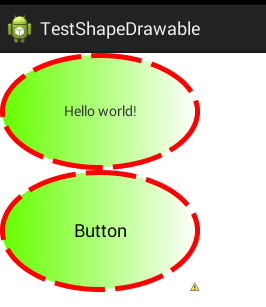 |