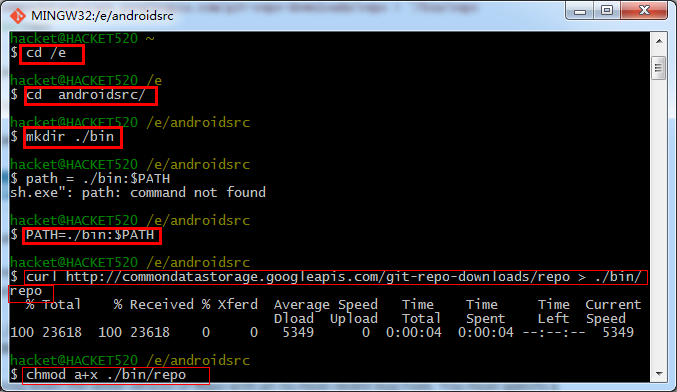Android 源码管理
|
Android使用Git作为代码管理工具,管理了160多个版本库。使用上有两个重要的创新,开发了Gerrit进行代码审核以便更好的对代码进行集中式管理,还开发了Repo命令行工具,对Git部分命令封装,将一百多个Git库有效的进行组织。
如何检出Android源码
|
| 下载源码: 官方文档:http://source.android.com/source/downloading.html 一、Installing Repo Repo is a tool that makes it easier to work with Git in the context of Android. For more information about Repo, see the Developingsection. To install Repo:
|
| 二、Initializing a Repo client |