创建桌面快捷方式细节
| 核心代码 :
/**
* 7、创建桌面图标,开启HomeActivity
*/
private void installShortcut() {
Intent intent = new Intent();
intent.setAction("com.android.launcher.action.INSTALL_SHORTCUT");
// 1、指定快捷方式名字
intent.putExtra(Intent.EXTRA_SHORTCUT_NAME, "手机卫士");
// 2、指定快捷方式激活的意图
// Intent value = new Intent(this,HomeActivity.class);
Intent value = new Intent();
value.setAction("com.android.launcher.action.INSTALL_SHORTCUT");
value.addCategory(Intent.CATEGORY_DEFAULT);
intent.putExtra(Intent.EXTRA_SHORTCUT_INTENT, value);
// 3、快捷方式的图标:不指定的话默认为当前应用的图标
intent.putExtra(Intent.EXTRA_SHORTCUT_ICON,BitmapFactory.decodeResource(getResources(), R.drawable.ic_launcher));
// 4、指定不可创建多个快捷图标
intent.putExtra("duplicate", false);
sendBroadcast(intent);
|
| 注意: intent.putExtra(Intent.EXTRA_SHORTCUT_ICON_RESOURCE,null);这个不要用,很多手机不支持,导致为空图标 |
| 问题1:桌面快捷方式,必须是隐式的意图,如果是显示的意图,桌面会找不到要激活的意图,如下问题 解决:将要激活的意图设置为隐式意图 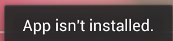 |
| 问题2:多次启动程序,每次都创建一个图标 解决:查看系统桌面应用注册的广播接收者 \aosp_jb422\packages\apps\Launcher2\src\com\android\launcher2\InstallShortcutReceiver.java a) AndroidManifest.xml查看桌面注册的广播 <!-- Intent received used to install shortcuts from other applications -->
<receiver
android:name="com.android.launcher2.InstallShortcutReceiver"
android:permission="com.android.launcher.permission.INSTALL_SHORTCUT">
<intent-filter>
<action android:name="com.android.launcher.action.INSTALL_SHORTCUT" />
</intent-filter>
</receiver> b) 在InstallShortcutReceiver类中 private static boolean installShortcut(){} // By default, we allow for duplicate entries (located in different places),默认允许安装多个图标入口 boolean duplicate = data.getBooleanExtra(Launcher.EXTRA_SHORTCUT_DUPLICATE, true); c) 在Launcher类中: static final String EXTRA_SHORTCUT_DUPLICATE = "duplicate"; d) 加上这个,就可以解决多次创建快捷图标
intent.putExtra("duplicate", false);
 |