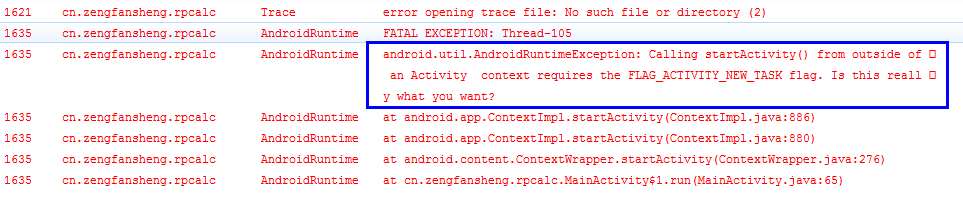Intent putExtra(String name, Serializable value)
Intent putExtra(String name, Parcelable value)
2、取数据
3、如果startActivity()不是Activity,而是Context,则需要加上下面代码
android.util.AndroidRuntimeException: Calling startActivity() from outside of an Activity context requires the FLAG_ACTIVITY_NEW_TASK flag. Is this really what you want?人品计算器
主Activity:
激活的Activity:
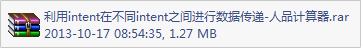
结果:
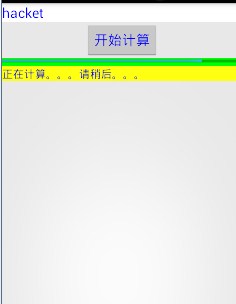
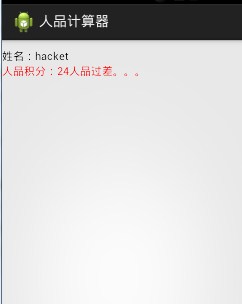
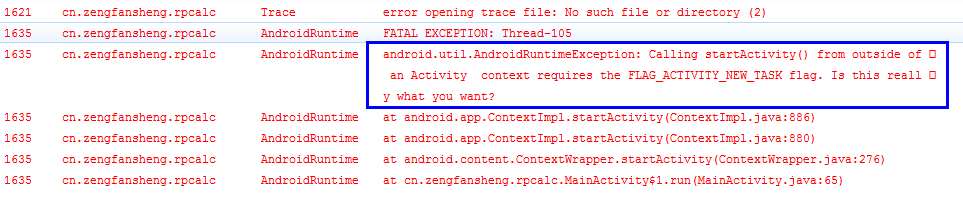
Intent putExtra(String name, Parcelable value)
// 4、将数据传递给另外一个Activity,利用隐式意图传递过去,带数据
Intent intent = new Intent();
intent.setAction("cn.zengfansheng.result.rp");
intent.putExtra("name", name);
intent.putExtra("total", total);
intent.addFlags(Intent.FLAG_ACTIVITY_NEW_TASK);
getApplicationContext().startActivity(intent);2、取数据
// 获取将当前Activity激活的Intent
Intent intent = this.getIntent();
String name = intent.getStringExtra("name");
int total = intent.getIntExtra("total", 50); 3、如果startActivity()不是Activity,而是Context,则需要加上下面代码
intent.addFlags(Intent.FLAG_ACTIVITY_NEW_TASK);
getApplicationContext().startActivity(intent);android.util.AndroidRuntimeException: Calling startActivity() from outside of an Activity context requires the FLAG_ACTIVITY_NEW_TASK flag. Is this really what you want?
主Activity:
import android.app.Activity;
import android.content.Intent;
import android.os.Bundle;
import android.view.View;
import android.view.Window;
import android.widget.EditText;
import android.widget.ProgressBar;
import android.widget.TextView;
public class MainActivity extends Activity {
private EditText et_name;
private ProgressBar pb;
private TextView tv;
@Override
protected void onCreate(Bundle savedInstanceState) {
super.onCreate(savedInstanceState);
requestWindowFeature(Window.FEATURE_NO_TITLE);
setContentView(R.layout.activity_main);
et_name = (EditText) this.findViewById(R.id.et_name);
pb = (ProgressBar) this.findViewById(R.id.pb);
tv = (TextView) this.findViewById(R.id.tv);
}
/**
* 计算人品
* @param view
*/
public void rpcalc(View view) {
// 0、一计算就将tv设置为可见
tv.setVisibility(View.VISIBLE);
pb.setVisibility(View.VISIBLE);
new Thread(){
@Override
public void run() {
// 1、获取用户输入的名字
String name = et_name.getText().toString();
// 2、将名字转成byte数组,转成int,然后将其加起来,total作为总分
byte[] bytes = name.getBytes();
// 3、设置pb最大值
pb.setMax(bytes.length - 1);// 防止进度条还没有走完结果就出来了
int total = 0;// rp总分
for (int i = 0; i < bytes.length; i++) {
pb.setProgress(i);
total += (int) Math.abs(bytes[i]);// 由于转成字节,汉字会有负数,取绝对值
try {
Thread.sleep(300);// 每计算一次,睡0.5秒钟。
} catch (InterruptedException e) {
e.printStackTrace();
}
}
total = total % 100;// 如果名字过长的,取余,满分为100分
// 4、将数据传递给另外一个Activity,利用隐式意图传递过去,带数据
Intent intent = new Intent();
intent.setAction("cn.zengfansheng.result.rp");
intent.putExtra("name", name);
intent.putExtra("total", total);
intent.addFlags(Intent.FLAG_ACTIVITY_NEW_TASK);
getApplicationContext().startActivity(intent);
}
}.start();
}
} 激活的Activity:
import android.app.Activity;
import android.content.Intent;
import android.graphics.Color;
import android.os.Bundle;
import android.widget.TextView;
import cn.zengfansheng.rpcalc.R;
public class ResultActivity extends Activity {
private TextView tv_name;
private TextView tv_total;
@Override
protected void onCreate(Bundle savedInstanceState) {
super.onCreate(savedInstanceState);
this.setContentView(R.layout.rp_item);
tv_name = (TextView) this.findViewById(R.id.tv_name);
tv_total = (TextView) this.findViewById(R.id.tv_total);
// 获取将当前Activity激活的Intent
Intent intent = this.getIntent();
String name = intent.getStringExtra("name");
int total = intent.getIntExtra("total", 50);
tv_name.setText("姓名:" + name);
if (total < 50) {
tv_total.setTextColor(Color.RED);
tv_total.setText("人品积分:" + total + "人品过差。。。");
} else {
tv_total.setTextColor(Color.BLACK);
tv_total.setText("人品积分:" + total + "人品还不错。。。");
}
}
}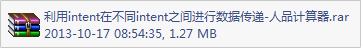
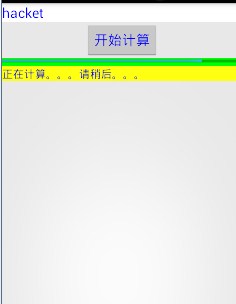
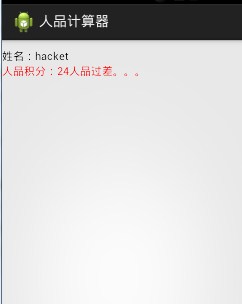
问题:Caused by: android.util.AndroidRuntimeException: Calling startActivity() from outside of an Activity context requires the FLAG_ACTIVITY_NEW_TASK flag. Is this really what you want?
Context中有一个startActivity方法,Activity继承自Context,重载了startActivity方法。如果使用 Activity的startActivity方法,不会有任何限制,而如果使用Context的startActivity方法的话,就需要开启一个新的task,遇到上面那个异常的,都是因为使用了Context的startActivity方法。解决办法是,加一个flag。
intent.addFlags(Intent.FLAG_ACTIVITY_NEW_TASK);