AsyncTask案例解释
| 1、布局:
<LinearLayout xmlns:android="http://schemas.android.com/apk/res/android"
android:layout_width="match_parent"
android:layout_height="match_parent"
android:gravity="center"
android:orientation="vertical" >
<Button
android:layout_width="wrap_content"
android:layout_height="wrap_content"
android:onClick="click"
android:text="点击下载" />
<ProgressBar
android:id="@+id/pb"
style="?android:attr/progressBarStyleHorizontal"
android:layout_width="match_parent"
android:layout_height="wrap_content"
android:layout_gravity="center"
android:layout_marginLeft="10dp"
android:layout_marginRight="10dp"
android:scrollbarSize="50dp" />
</LinearLayout>
|
| 2、核心代码: package cn.zengfansheng.asyncDownload;
import java.util.ArrayList;
import java.util.List;
import android.app.Activity;
import android.os.AsyncTask;
import android.os.Bundle;
import android.os.SystemClock;
import android.view.View;
import android.widget.ProgressBar;
import android.widget.Toast;
public class MainActivity extends Activity {
private ProgressBar pb;
private List<Student> list;
@Override
protected void onCreate(Bundle savedInstanceState) {
super.onCreate(savedInstanceState);
setContentView(R.layout.activity_main);
pb = (ProgressBar) this.findViewById(R.id.pb);
}
public void click(View view) {
// 使用AsyncTask开启异步任务
MyAsyncTask myAsyncTask = new MyAsyncTask();
myAsyncTask.execute("240");
}
/**
* 第一个参数: 用户传递的参数类型
* 第二个参数: 用于推进进度显示的值,一直定义为Integer类型
* 第三个参数: 想要的结果类型
* @author hacket
*/
private class MyAsyncTask extends AsyncTask<String, Integer, List<Student>> {
/**
* 后台耗时任务执行前执行 执行在主线程中
*/
@Override
protected void onPreExecute() {
super.onPreExecute();
list = new ArrayList<Student>();
Toast.makeText(getApplicationContext(), "开始下载~", Toast.LENGTH_SHORT).show();
}
// 后台耗时任务执行在这里,执行在子线程中
@Override
protected List<Student> doInBackground(String... params) {// 参数一,返回参数二给onPostExecute接收
System.out.println("params:" + params[0]);
pb.setMax(100);
for (int i = 1; i <= 100; i++) {
String sex = (i%2==0?"male":"female");
Student student = new Student(String.valueOf(i),"hacket_"+i,sex);
list.add(student);
publishProgress(i);// 发布进度值(参数二),onProgressUpdate接收
SystemClock.sleep(100);
}
return list;
}
// 发布进度更新,一般用于进度条,进度对话框等的进度值更新,运行在主线程
@Override
protected void onProgressUpdate(Integer... values) {// 参数二
super.onProgressUpdate(values);
int progress = values[0];
pb.setProgress(progress);
}
// 耗时任务完成后执行,运行在主线程
@Override
protected void onPostExecute(List<Student> result) {// 参数三:结果值
super.onPostExecute(result);
List<Student> students = result;
for (Student student : students) {
System.out.println(student);
}
Toast.makeText(getApplicationContext(), "下载完毕~", Toast.LENGTH_SHORT).show();
}
}
} |
3、结果: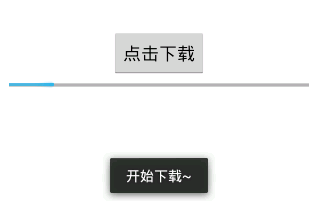 |