|
The example below shows how to add text on a curve and text flowing round a circle.
[C#]
void Example() {
string theFont = "Comic Sans MS";
string theText = "Gallia est omnis divisa in partes tres, quarum unam incolunt Belgae...";
string theTitle = "Commentarii de Bello Gallico";
using (Doc doc = new Doc()) {
doc.FontSize = 36;
doc.TextStyle.Kerning = XTextStyle.KerningType.None;
doc.Font = doc.EmbedFont(theFont, LanguageType.Latin, false, true, false);
// add some radial text in the top middle of the page
double cx = doc.MediaBox.Width * 0.5;
double cy = doc.MediaBox.Height * 0.6;
double r = doc.MediaBox.Width * 0.3;
CurvedText.AddRadial(doc, theText, cx, cy, r, 225, true, false);
// add some curved text to a rectangle
double width = doc.MeasureText(theTitle);
doc.Rect.SetRect(100, 100, width, doc.FontSize * 1.5);
doc.FrameRect();
CurvedText.AddCurved(doc, theTitle);
// save
doc.Save("ExampleCurvedText.pdf");
}
}
class CurvedText {
public static void AddCurved(Doc doc, string text) {
double halfWidth = doc.Rect.Width / 2;
double height = doc.Rect.Height - doc.TextStyle.Size;
double radius = ((halfWidth * halfWidth) + (height * height)) / (2 * height);
double centerX = doc.Rect.Left + halfWidth;
double centerY = doc.Rect.Bottom + radius + doc.TextStyle.Size;
double alpha = Math.Asin(halfWidth / radius) - Math.PI;
AddRadial(doc, text, centerX, centerY, radius, RadiansToDegrees(alpha), true, false);
}
public static void AddRadial(Doc doc, string text, double centerX, double centerY, double radius, double startAngleDegrees, bool inside, bool clockwise) {
FontObject font = doc.ObjectSoup[doc.Font] as FontObject;
IDictionary<char, int> widths = font.Widths;
int n = text.Length;
double a = DegreesToRadians(startAngleDegrees);
double fontWidthToRadians = doc.TextStyle.Size / (radius * 1000);
doc.Rect.String = doc.MediaBox.String;
for (int i = 0; i < n; i++) {
// work out position
double x = centerX + (Math.Sin(a) * radius);
double y = centerY + (Math.Cos(a) * radius);
// add a character
doc.Pos.X = x;
doc.Pos.Y = y;
doc.Transform.Reset();
double charRotation = inside ? RadiansToDegrees(-a) + 180 : RadiansToDegrees(-a);
doc.Transform.Rotate(charRotation, x, y);
doc.AddText(text[i].ToString());
// increment angle
double da = Convert.ToDouble(widths[text[i]]) * fontWidthToRadians;
a += clockwise ? da : -da;
}
doc.Transform.Reset();
}
private static double DegreesToRadians(double degrees) {
return degrees * Math.PI / 180;
}
private static double RadiansToDegrees(double radians) {
return radians * 180 / Math.PI;
}
}
[Visual Basic]
Sub ...
Dim theFont As String = "Comic Sans MS"
Dim theText As String = "Gallia est omnis divisa in partes tres, quarum unam incolunt Belgae..."
Dim theTitle As String = "Commentarii de Bello Gallico"
Using doc As New Doc()
doc.FontSize = 36
doc.TextStyle.Kerning = XTextStyle.KerningType.None
doc.Font = doc.EmbedFont(theFont, LanguageType.Latin, False, True, False)
' add some radial text in the top middle of the page
Dim cx As Double = doc.MediaBox.Width * 0.5
Dim cy As Double = doc.MediaBox.Height * 0.6
Dim r As Double = doc.MediaBox.Width * 0.3
CurvedText.AddRadial(doc, theText, cx, cy, r, 225, _
True, False)
' add some curved text to a rectangle
Dim width As Double = doc.MeasureText(theTitle)
doc.Rect.SetRect(100, 100, width, doc.FontSize * 1.5)
doc.FrameRect()
CurvedText.AddCurved(doc, theTitle)
' save
doc.Save("ExampleCurvedText.pdf")
End Using
End Sub
Private Class CurvedText
Public Shared Sub AddCurved(doc As Doc, text As String)
Dim halfWidth As Double = doc.Rect.Width / 2
Dim height As Double = doc.Rect.Height - doc.TextStyle.Size
Dim radius As Double = ((halfWidth * halfWidth) + (height * height)) / (2 * height)
Dim centerX As Double = doc.Rect.Left + halfWidth
Dim centerY As Double = doc.Rect.Bottom + radius + doc.TextStyle.Size
Dim alpha As Double = Math.Asin(halfWidth / radius) - Math.PI
AddRadial(doc, text, centerX, centerY, radius, RadiansToDegrees(alpha), _
True, False)
End Sub
Public Shared Sub AddRadial(doc As Doc, text As String, centerX As Double, centerY As Double, radius As Double, startAngleDegrees As Double, _
inside As Boolean, clockwise As Boolean)
Dim font As FontObject = TryCast(doc.ObjectSoup(doc.Font), FontObject)
Dim widths As IDictionary(Of Char, Integer) = font.Widths
Dim n As Integer = text.Length
Dim a As Double = DegreesToRadians(startAngleDegrees)
Dim fontWidthToRadians As Double = doc.TextStyle.Size / (radius * 1000)
doc.Rect.[String] = doc.MediaBox.[String]
For i As Integer = 0 To n - 1
' work out position
Dim x As Double = centerX + (Math.Sin(a) * radius)
Dim y As Double = centerY + (Math.Cos(a) * radius)
' add a character
doc.Pos.X = x
doc.Pos.Y = y
doc.Transform.Reset()
Dim charRotation As Double = If(inside, RadiansToDegrees(-a) + 180, RadiansToDegrees(-a))
doc.Transform.Rotate(charRotation, x, y)
doc.AddText(text(i).ToString())
' increment angle
Dim da As Double = Convert.ToDouble(widths(text(i))) * fontWidthToRadians
a += If(clockwise, da, -da)
Next
doc.Transform.Reset()
End Sub
Private Shared Function DegreesToRadians(degrees As Double) As Double
Return degrees * Math.PI / 180
End Function
Private Shared Function RadiansToDegrees(radians As Double) As Double
Return radians * 180 / Math.PI
End Function
End Class
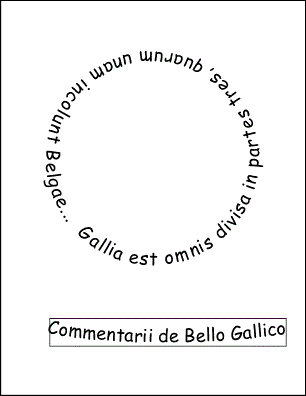
ExampleCurvedText.pdf
|
|
|





