|
In this example we add some text to a document varying the outline
style to show how different values affect the final result.
[C#]
Doc theDoc = new Doc();
theDoc.TextStyle.Size = 144;
theDoc.AddText("Outline 0");
theDoc.Rect.Move(0, -300);
theDoc.TextStyle.Outline = 4;
theDoc.AddText("Outline 4");
theDoc.Rect.Move(0, -300);
theDoc.TextStyle.Outline = 10;
theDoc.AddText("Outline 10");
theDoc.Save(Server.MapPath("styleoutline.pdf"));
theDoc.Clear();
[Visual Basic]
Dim theDoc As Doc = New Doc()
theDoc.TextStyle.Size = 144
theDoc.AddText("Outline 0")
theDoc.Rect.Move(0, -300)
theDoc.TextStyle.Outline = 4
theDoc.AddText("Outline 4")
theDoc.Rect.Move(0, -300)
theDoc.TextStyle.Outline = 10
theDoc.AddText("Outline 10")
theDoc.Save(Server.MapPath("styleoutline.pdf"))
theDoc.Clear()
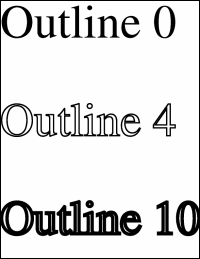
styleoutline.pdf
|





