|
Here we add two chunks of text. The default text is added in
black and the magnified text is drawn in red. We specify the middle
of the document as the anchor point which means that all scaling is
relative to the middle of the document. Our horizontal scale factor
is larger than our text has been stretched horizontally
somewhat.
[C#]
Doc theDoc = new
Doc();
theDoc.Rect.Inset(200, 200);
theDoc.FontSize =
48;
theDoc.AddText("Normal");
theDoc.FrameRect();
theDoc.Rect.Move(0,
-100);
theDoc.Color.String = "255 0
0";
theDoc.Transform.Magnify(2, 1.5, 302,
396);
theDoc.AddText("Magnified");
theDoc.FrameRect();
theDoc.Save(Server.MapPath("transformmagnify.pdf"));
theDoc.Clear();
[Visual Basic]
Dim theDoc As Doc =
New Doc()
theDoc.Rect.Inset(200, 200)
theDoc.FontSize =
48
theDoc.AddText("Normal")
theDoc.FrameRect()
theDoc.Rect.Move(0,
-100)
theDoc.Color.String = "255 0
0"
theDoc.Transform.Magnify(2, 1.5, 302,
396)
theDoc.AddText("Magnified")
theDoc.FrameRect()
theDoc.Save(Server.MapPath("transformmagnify.pdf"))
theDoc.Clear()
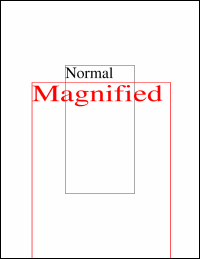
transformmagnify.pdf
|
|
|

 Syntax
Syntax



 Syntax
Syntax

