 |
|
| |
|
|
|
 |
|
This example shows how to flow text around an image. The
techniques shown here may be used in conjunction with the Text Flow example which shows how to flow text between areas on the same or different pages.
|
|
|
|
| |
|
First we'll set up a convenient variable to contain the text
we want to display.
[C#]
string text = "Gallia est omnis divisa in partes tres, quarum
unam incolunt Belgae, aliam Aquitani, tertiam qui ipsorum lingua
Celtae, nostra Galli appellantur. Hi omnes..."; // truncated
for clarity
[Visual Basic]
Dim text As String = "Gallia est omnis divisa in partes
tres, quarum unam incolunt Belgae, aliam Aquitani, tertiam qui ipsorum
lingua Celtae, nostra Galli appellantur. Hi omnes..." ' truncated
for clarity
|
|
|
|
| |
|
Next we create an ABCpdf Doc object and give it our basic settings.
We enlarge the line width, increase the font size, enable justification
and inset the drawing rectangle from the edges of the document.
[C#]
Doc doc = new Doc();
doc.Width = 4;
doc.FontSize = 32;
doc.TextStyle.Justification = 1;
doc.Rect.Inset(20, 20);
[Visual Basic]
Dim doc As Doc = New Doc()
doc.Width = 4
doc.FontSize = 32
doc.TextStyle.Justification = 1
doc.Rect.Inset(20, 20)
|
|
|
|
| |
We save the rect since we're going to need it later. Then we add an image to the left hand side of the page. This is the image we are going to flow around.
[C#]
string saveRect = doc.Rect.String;
using (XImage xi = XImage.FromFile("pic.jpg", null)) {
doc.Rect.Resize(xi.Width / 2, xi.Height / 2, XRect.Corner.TopLeft);
doc.AddImage(xi);
}
[Visual Basic]
Dim saveRect As String = doc.Rect.[String]
Using xi As XImage = XImage.FromFile("pic.jpg", Nothing)
doc.Rect.Resize(xi.Width / 2, xi.Height / 2, XRect.Corner.TopLeft)
doc.AddImage(xi)
End Using
|
|
|
|
| |
|
The crucial part occurs here which is where we set up the variable left margins to ensure that our text is shifted away from the image. If we had images on the right we would want to use variable right margins too. But here it is not necessary.
[C#]
double padX = doc.FontSize;
double padY = doc.FontSize / 3;
string format = "<stylerun justification=\"1.0\" leftmargins=\"0 {0} {1}\">";
string style = string.Format(format, doc.Rect.Height + padY, doc.Rect.Width + padX);
[Visual Basic]
Dim padX As Double = doc.FontSize
Dim padY As Double = doc.FontSize / 3
Dim format As String = "<stylerun justification=""1.0"" leftmargins=""0 {0} {1}"">"
Dim style As String = String.Format(format, doc.Rect.Height + padY, doc.Rect.Width + padX)
|
|
|
|
| |
|
After adding and framing our text we save the document to a specified location
and clear our document.
[C#]
doc.Rect.String = saveRect;
doc.FrameRect();
int id = doc.AddHtml(style + text + "</stylerun>");
doc.Save("textflowroundimage.pdf");
[Visual Basic]
doc.Rect.[String] = saveRect
doc.FrameRect()
Dim id As Integer = doc.AddHtml((style & text) + "</stylerun>")
doc.Save("textflowroundimage.pdf")
|
|
|
|
| |
|
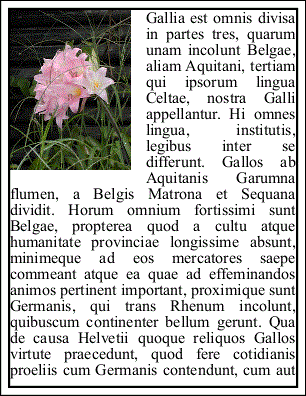
textflowroundimage.pdf
|
|
|
|

 Setup
Setup





 Setup
Setup



