|
Here we add some text rotated at 45 degrees anti-clockwise around
the middle of the document. We then invert the transform and draw
some more text. Because the transform has been inverted the text now
appears rotated 45 degrees clockwise.
[C#]
Doc theDoc = new
Doc();
theDoc.FontSize = 72;
theDoc.Rect.String = "0 0 999
999";
theDoc.Pos.String = "302
396";
theDoc.Transform.Rotate(45, 302,
396);
theDoc.AddText("45 Degrees");
theDoc.Pos.String = "302
396";
theDoc.Transform.Invert();
theDoc.AddText("Inverted");
theDoc.Save(Server.MapPath("transforminvert.pdf"));
theDoc.Clear();
[Visual Basic]
Dim theDoc As Doc =
New Doc()
theDoc.FontSize = 72
theDoc.Rect.String = "0 0 999
999"
theDoc.Pos.String = "302 396"
theDoc.Transform.Rotate(45,
302, 396)
theDoc.AddText("45 Degrees")
theDoc.Pos.String =
"302
396"
theDoc.Transform.Invert()
theDoc.AddText("Inverted")
theDoc.Save(Server.MapPath("transforminvert.pdf"))
theDoc.Clear()
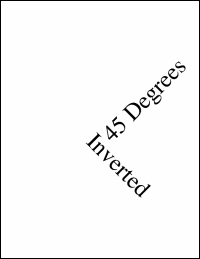
transforminvert.pdf
|

 Syntax
Syntax



 Syntax
Syntax

