|
Here we read a TIFF file and present the data to the Image
object. We then read a mask image and assign that to our Image.
Finally we add the image to our document and then save the PDF.
[C#]
Doc theDoc = new Doc();
XImage theImg = new XImage();
XImage theMsk = new XImage();
theImg.SetFile(Server.MapPath("../mypics/mypic.tif"));
theMsk.SetFile(Server.MapPath("../mypics/mymask.jpg"));
theImg.SetMask(theMsk, true);
theMsk.Clear();
theDoc.Color.String = "0 0
0";
theDoc.FillRect();
theDoc.Rect.Inset(20,
20);
theDoc.AddImageObject(theImg,
true);
theImg.Clear();
theDoc.Save(Server.MapPath("imagesetmask.pdf"));
theDoc.Clear();
[Visual
Basic]
Dim theDoc As Doc = New Doc()
Dim theImg
As XImage = New XImage()
Dim theMsk As XImage = New XImage()
theImg.SetFile(Server.MapPath("../mypics/mypic.tif"))
theMsk.SetFile(Server.MapPath("../mypics/mymask.jpg"))
theImg.SetMask(theMsk, True)
theMsk.Clear()
theDoc.Color.String = "0 0
0"
theDoc.FillRect()
theDoc.Rect.Inset(20,
20)
theDoc.AddImageObject(theImg,
True)
theImg.Clear()
theDoc.Save(Server.MapPath("imagesetmask.pdf"))
theDoc.Clear()
Given the following input images.

mypic.tif |
mymask.jpg |
This is the kind of output you might expect.

imagesetmask.pdf
|

 Syntax
Syntax



 Syntax
Syntax

