|
In this example we show how to use the WhitePoint and BlackPoint with a calibrated RGB color space.
[C#]
using (Doc doc = new Doc()) {
doc.Width = 80;
doc.Rect.Inset(50, 50);
ColorSpace cs = new ColorSpace(doc.ObjectSoup, ColorSpaceType.CalRGB);
cs.WhitePoint.SetComponents(0.9, 1.0, 1.1);
cs.BlackPoint = XColor.FromComponents(0.1, 0.1, 0.1);
doc.ColorSpace = cs.ID;
doc.Color.SetComponents(0.9, 0.1, 0.1); // red
doc.AddOval(true);
doc.Save("examplecalrgbcolorspace.pdf");
}
[Visual Basic]
Using doc As New Doc()
doc.Width = 80
doc.Rect.Inset(50, 50)
Dim cs As New ColorSpace(doc.ObjectSoup, ColorSpaceType.CalRGB)
cs.WhitePoint.SetComponents(0.9, 1.0, 1.1)
cs.BlackPoint = XColor.FromComponents(0.1, 0.1, 0.1)
doc.ColorSpace = cs.ID
doc.Color.SetComponents(0.9, 0.1, 0.1)
' red
doc.AddOval(True)
doc.Save("examplecalrgbcolorspace.pdf")
End Using
End Sub
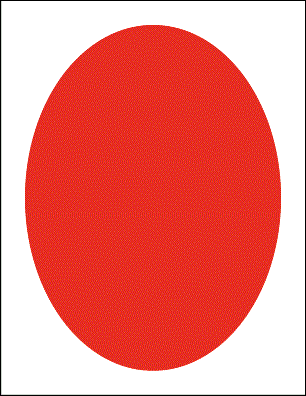
examplecalrgbcolorspace.pdf
|
|
|





