|
The following example shows the effect that this parameter has
on PDF rendering.
[C#]
Doc theDoc = new Doc();
theDoc.Read(Server.MapPath("../mypics/Annotations.pdf"));
theDoc.Rect.Pin = XRect.Corner.TopLeft;
theDoc.Rect.Height = 300;
// Render document with DrawAnnotations (default)
theDoc.Rendering.Save(Server.MapPath("RenderingDrawAnnotationsTrue.png"));
// Render document without DrawAnnotations
theDoc.Rendering.DrawAnnotations = false;
theDoc.Rendering.Save(Server.MapPath("RenderingDrawAnnotationsFalse.png"));
theDoc.Clear();
[Visual Basic]
Dim theDoc As Doc = New Doc()
theDoc.Read(Server.MapPath("../mypics/Annotations.pdf"))
theDoc.Rect.Pin = XRect.Corner.TopLeft
theDoc.Rect.Height = 300
' Render document with DrawAnnotations (default)
theDoc.Rendering.Save(Server.MapPath("RenderingDrawAnnotationsTrue.png"))
' Render document without DrawAnnotations
theDoc.Rendering.DrawAnnotations = False
theDoc.Rendering.Save(Server.MapPath("RenderingDrawAnnotationsFalse.png"))
theDoc.Clear()
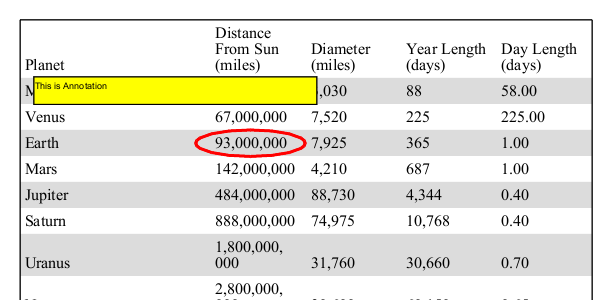
RenderingDrawAnnotationsTrue.png
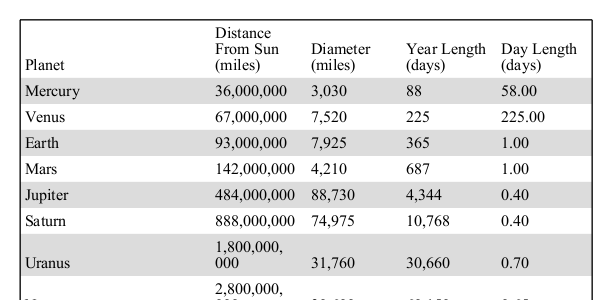
RenderingDrawAnnotationsFalse.png
|





