|
Here we draw two rectangles into our document. The black
rectangle is drawn before the translation operation and the red one
is drawn after it.
[C#]
Doc theDoc = new
Doc();
theDoc.Rect.Width = 200;
theDoc.Rect.Height =
250;
theDoc.Rect.Position(100, 100);
theDoc.Width =
20;
theDoc.FrameRect();
theDoc.Transform.Translate(200,
200);
theDoc.Color.String = "255 0 0"; //
red
theDoc.FrameRect();
theDoc.Save(Server.MapPath("transformtranslate.pdf"));
theDoc.Clear();
[Visual Basic]
Dim theDoc As Doc =
New Doc()
theDoc.Rect.Width = 200
theDoc.Rect.Height =
250
theDoc.Rect.Position(100, 100)
theDoc.Width =
20
theDoc.FrameRect()
theDoc.Transform.Translate(200,
200)
theDoc.Color.String = "255 0 0" '
red
theDoc.FrameRect()
theDoc.Save(Server.MapPath("transformtranslate.pdf"))
theDoc.Clear()
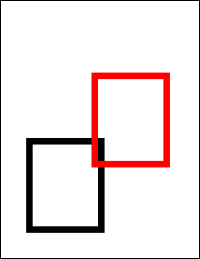
transformtranslate.pdf
|

 Syntax
Syntax



 Syntax
Syntax

