|
In the following example we add three blocks of text to a document.
The first block uses the default left margin. The subsequent blocks
use different left margin settings to indent the text.
[C#]
Doc theDoc = new Doc();
string theText = "Gallia est omnis divisa in partes tres, quarum
unam incolunt Belgae, aliam Aquitani...";
theDoc.TextStyle.Size = 48;
theDoc.AddText(theText);
theDoc.Rect.Move(0, -250);
theDoc.TextStyle.LeftMargin = 100;
theDoc.AddText(theText);
theDoc.Rect.Move(0, -250);
theDoc.TextStyle.LeftMargin = 200;
theDoc.AddText(theText);
theDoc.Save(Server.MapPath("stylemargin.pdf"));
theDoc.Clear();
[Visual Basic]
Dim theDoc As Doc = New Doc()
Dim theText As String = "Gallia est omnis divisa in partes
tres, quarum unam incolunt Belgae, aliam Aquitani..."
theDoc.TextStyle.Size = 48
theDoc.AddText(theText)
theDoc.Rect.Move(0, -250)
theDoc.TextStyle.LeftMargin = 100
theDoc.AddText(theText)
theDoc.Rect.Move(0, -250)
theDoc.TextStyle.LeftMargin = 200
theDoc.AddText(theText)
theDoc.Save(Server.MapPath("stylemargin.pdf"))
theDoc.Clear()
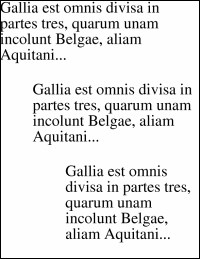
stylelmargin.pdf
|
|
|





