| [C#]
Doc
doc = new Doc();
doc.FontSize=96;
doc.TextStyle.HPos=0.5;
doc.TextStyle.VPos=0.5;
doc.Transform.Rotate(90,
doc.Rect.Width/2, doc.Rect.Height/2);
doc.TextStyle.Underline = true;
doc.AddText("Hello
World rotated by 90 degrees");
doc.Page = doc.AddPage();
doc.Transform.AngleUnit
= WebSupergoo.ABCpdf10.XTransform.AngleUnitType.Radians;
doc.Transform.Rotate(-1
* Math.PI/2, doc.Rect.Width / 2, doc.Rect.Height / 2);
doc.AddText("Hello
World rotated back by PI/2 radians");
doc.Save(Server.MapPath("transformrotate.pdf"));
[Visual Basic]
Dim doc as
New Doc()
doc.FontSize=96
doc.TextStyle.HPos=0.5
doc.TextStyle.VPos=0.5
doc.Transform.Rotate(90,
doc.Rect.Width/2, doc.Rect.Height/2)
doc.TextStyle.Underline = True
doc.AddText("Hello
World rotated by 90 degrees")
doc.Page = doc.AddPage()
doc.Transform.AngleUnit
= WebSupergoo.ABCpdf10.XTransform.AngleUnitType.Radians
doc.Transform.Rotate(-1
* Math.PI/2, doc.Rect.Width / 2, doc.Rect.Height / 2)
doc.AddText("Hello World
rotated back by PI/2 radians")
doc.Save(server.MapPath("transformrotate.pdf"))
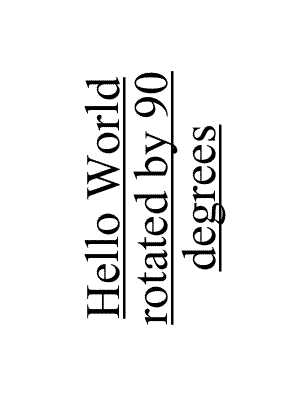
transforrotate.pdf, page 1
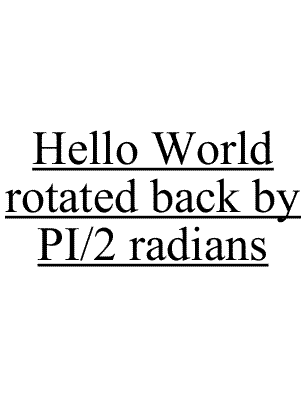
transforrotate.pdf, page 2
| 




