|
The following code adds an arc to a document. It uses the options
parameter to make the line dashed rather than solid.
[C#]
Doc theDoc = new Doc();
theDoc.Width = 24;
theDoc.Color.String = "0 120 0";
theDoc.Options = "[6 10] 6 d";
theDoc.AddArc(0, 270, 300, 400, 200, 300);
theDoc.Save(Server.MapPath("docoptions.pdf"));
theDoc.Clear();
[Visual Basic]
Dim theDoc As Doc = New Doc()
theDoc.Width = 24
theDoc.Color.String = "0 120 0"
theDoc.Options = "[6 10] 6 d"
theDoc.AddArc(0, 270, 300, 400, 200, 300)
theDoc.Save(Server.MapPath("docoptions.pdf"))
theDoc.Clear()
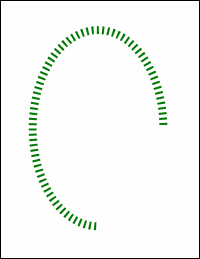
docoptions.pdf
|
|
|





