|
The following code adds two lines to a document. The first line
has a width of ten points and the second has a width of twenty points.
[C#]
Doc theDoc = new Doc();
theDoc.Width = 10;
theDoc.AddLine(10, 10, 300, 300);
theDoc.Width = 20;
theDoc.AddLine(10, 300, 300, 10);
theDoc.Save(Server.MapPath("docwidth.pdf"));
theDoc.Clear();
[Visual Basic]
Dim theDoc As Doc = New Doc()
theDoc.Width = 10
theDoc.AddLine(10, 10, 300, 300)
theDoc.Width = 20
theDoc.AddLine(10, 300, 300, 10)
theDoc.Save(Server.MapPath("docwidth.pdf"))
theDoc.Clear()
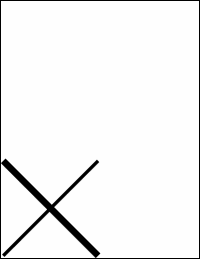
docwidth.pdf
|
|
|





