|
In this example we add some CMYK text defined in an ICC based
color space.
[C#]
Doc theDoc = new
Doc();
string theText = "Gallia est omnis divisa in partes tres,
quarum unam incolunt Belgae, aliam Aquitani, tertiam qui ipsorum
lingua Celtae, nostra Galli appellantur.";
theDoc.Rect.Inset(20,
40);
theDoc.FontSize = 96;
string thePath =
Server.MapPath("../mypics/cmyk.icc");
theDoc.ColorSpace =
theDoc.AddColorSpaceFile(thePath);
theDoc.Color.String = "200 20
20
20";
theDoc.AddText(theText);
theDoc.Save(Server.MapPath("docaddcolorspacefile.pdf"));
theDoc.Clear();
[Visual Basic]
Dim theDoc As Doc =
New Doc()
Dim theText As String = "Gallia est omnis divisa in
partes tres, quarum unam incolunt Belgae, aliam Aquitani, tertiam
qui ipsorum lingua Celtae, nostra Galli
appellantur."
theDoc.Rect.Inset(20, 40)
theDoc.FontSize =
96
Dim thePath As String = Server.MapPath("../mypics/cmyk.icc")
theDoc.ColorSpace =
theDoc.AddColorSpaceFile(thePath)
theDoc.Color.String = "200 20
20 20"
theDoc.AddText(theText)
theDoc.Save(Server.MapPath("docaddcolorspacefile.pdf"))
theDoc.Clear()
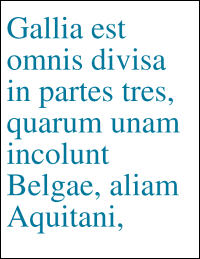
docaddcolorspacefile.pdf
|
|
|

 Syntax
Syntax



 Syntax
Syntax

