|
In this example we add two blocks of text to a document. The first
block uses the default paragraph spacing. The second block uses
a positive value to space out the paragraphs.
[C#]
Doc theDoc = new Doc();
string theText = "Gallia est omnis divisa in partes tres, quarum
unam incolunt Belgae, aliam Aquitani, tertiam qui ipsorum lingua
Celtae, nostra Galli appellantur. Hi omnes lingua, institutis, legibus
inter se differunt.";
theText = theText + "\r\n" + theText + "\r\n" + theText + "\r\n"
+ theText;
theDoc.Rect.Inset(20, 40);
theDoc.TextStyle.Size = 16;
theDoc.AddText(theText);
theDoc.Rect.Move(0, -350);
theDoc.TextStyle.ParaSpacing = 20;
theDoc.AddText(theText);
theDoc.Save(Server.MapPath("stylepspace.pdf"));
theDoc.Clear();
[Visual Basic]
Dim theDoc As Doc = New Doc()
Dim theText As String = "Gallia est omnis divisa in partes
tres, quarum unam incolunt Belgae, aliam Aquitani, tertiam qui ipsorum
lingua Celtae, nostra Galli appellantur. Hi omnes lingua, institutis,
legibus inter se differunt."
theText = theText + vbCrLf + theText + vbCrLf + theText + vbCrLf
+ theText
theDoc.Rect.Inset(20, 40)
theDoc.TextStyle.Size = 16
theDoc.AddText(theText)
theDoc.Rect.Move(0, -350)
theDoc.TextStyle.ParaSpacing = 20
theDoc.AddText(theText)
theDoc.Save(Server.MapPath("stylepspace.pdf"))
theDoc.Clear()
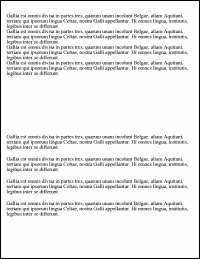
stylepspace.pdf
|
|
|





