|
The following code adds a sequence of pages with a nested
sequence of bookmarks. The image shows the appearance of the
document outline. Note that none of the subject pages are visible
because the chapter pages were added in a collapsed state.
[C#]
Doc theDoc = new
Doc();
theDoc.FontSize = 64;
string theSection, theChapter,
theSubject;
for (int i = 1; i < 3; i++)
{
theDoc.Page =
theDoc.AddPage();
theSection = i.ToString() + "
Section";
theDoc.AddText(theSection);
theDoc.AddBookmark(theSection,
true);
for (int j = 1; j < 5; j++)
{
theDoc.Page =
theDoc.AddPage();
theChapter = theSection
+ "\\" + j.ToString() + "
Chapter";
theDoc.AddText(theChapter);
theDoc.AddBookmark(theChapter,
false);
for (int k = 1; k < 6; k++)
{
theDoc.Page =
theDoc.AddPage();
theSubject
= theChapter + "\\" + k.ToString() + "
Subject";
theDoc.AddText(theSubject);
theDoc.AddBookmark(theSubject,
true);
}
}
}
theDoc.Save(Server.MapPath("docaddbookmark.pdf"));
theDoc.Clear();
[Visual Basic]
Dim theDoc As Doc =
New Doc()
theDoc.FontSize = 64
Dim theSection, theChapter,
theSubject As String
For
i As Integer = 1 To 2
theDoc.Page =
theDoc.AddPage()
theSection = i.ToString() + "
Section"
theDoc.AddText(theSection)
theDoc.AddBookmark(theSection,
True)
For j As Integer = 1 To
4
theDoc.Page =
theDoc.AddPage()
theChapter = theSection
+ "\" + j.ToString() + "
Chapter"
theDoc.AddText(theChapter)
theDoc.AddBookmark(theChapter,
False)
For k As Integer = 1 To
5
theDoc.Page =
theDoc.AddPage()
theSubject =
theChapter + "\" + k.ToString() + "
Subject"
theDoc.AddText(theSubject)
theDoc.AddBookmark(theSubject,
True)
Next
Next
Next
theDoc.Save(Server.MapPath("docaddbookmark.pdf"))
theDoc.Clear()
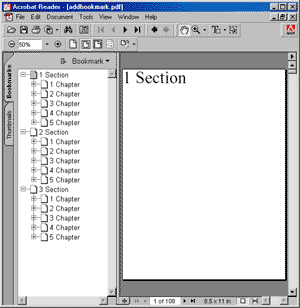
docaddbookmark.pdf
|
|
|

 Syntax
Syntax



 Syntax
Syntax

