MT Calculate Power Adjustment and PAPR VI
Returns the peak-to-average power ratio (PAPR) and the full-scale power adjustment.
In the NI-RFSG peak-power mode, after scaling the waveform to between +1 and –1, the waveform power may not be at the desired level. You can use the full scale adjustment parameter to compensate for the loss in power and the PAPR parameter to change the average power of the modulated waveform to the peak power specifically required for streaming mode.
 |
Note The input complex waveform must be scaled by the worst case scaling factor generated by the MT Calculate Worst Case Scaling Factor (Modulation and Resample) VI. |
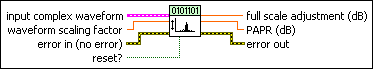
 |
input complex waveform specifies the modulated complex baseband waveform data.
|
||||||
 |
waveform scaling factor specifies the scaling factor used on the waveform to position it between +1 and -1. Typically, this parameter would be wired from the waveform scaling factor parameter of the MT Calculate Worst Case Scaling Factor (Modulation and Resample) VI. This VI uses this parameter to scale the input complex waveform. |
||||||
 |
reset? specifies whether to calculate the full scale adjustment and PAPR parameters. On first call, reset? is set to TRUE by default. This parameter is TRUE by default for subsequent iterations. |
||||||
 |
error in (no error) can accept error information wired from previously called VIs. Use this information to decide if any functionality should be bypassed in the event of errors from other VIs. Right-click the front panel error in control and select Explain Error or Explain Warning from the shortcut menu for more information about the error.
|
||||||
 |
full scale adjustment returns the number by which the NI-RFSG power level must be adjusted. |
||||||
 |
PAPR returns the peak-to-average power ratio of the scaled input complex waveform, where the scaling factor is derived from the MT Calculate Worst Case Scaling Factor (Modulation and Resample) VI. |
||||||
 |
error out passes error or warning information out of a VI to be used by other VIs. Right-click the front panel error out indicator and select Explain Error or Explain Warning from the shortcut menu for more information about the error.
|





