MT Decimate Oversampled Waveform VI
Decimates the input complex waveform and returns the decimated output complex waveform. Use this VI to decimate the matched filtered waveform at the output of the MT Matched Filter VI to recover the symbols corresponding to the ideal symbol timing location.
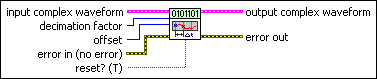
 |
input complex waveform specifies the modulated complex baseband waveform data.
|
||||||
 |
decimation factor specifies the extent to which the input complex waveform is decimated. This parameter is ignored on subsequent calls when reset? is set to FALSE.
|
||||||
 |
offset specifies the starting index of the Y array within the input complex waveform cluster from which decimation is performed. This parameter is ignored on subsequent calls when reset? is set to FALSE. Samples prior to the specified offset are discarded. Use this parameter to specify the first sample containing an ideal symbol timing instant. The default is 0 (no samples discarded). |
||||||
 |
reset? specifies whether stored state information is cleared at subsequent calls to this VI. When reset? is set to TRUE, decimation begins at the starting point specified by offset. When reset? is set to FALSE, the specified offset and decimation factor values are used on first call only, and computed on subsequent calls to ensure continuability from one iteration to the next. The default is TRUE. |
||||||
 |
error in (no error) can accept error information wired from previously called VIs. Use this information to decide if any functionality should be bypassed in the event of errors from other VIs. Right-click the front panel error in control and select Explain Error or Explain Warning from the shortcut menu for more information about the error.
|
||||||
 |
output complex waveform returns the decimated I/Q baseband waveform sampled at a rate 1/(decimation factor × dt) seconds/sample.
|
||||||
 |
error out passes error or warning information out of a VI to be used by other VIs. Right-click the front panel error out indicator and select Explain Error or Explain Warning from the shortcut menu for more information about the error.
|
Details
 |
Note
Although the MT Resample (Complex Cluster) VI can be used to downsample a
complex waveform, the MT Decimate Oversampled Waveform VI is sometimes a more suitable
choice because it does not apply filtering during the decimation process. Compared to
the MT Fractional Resample VI, this VI has the following characteristics:
|








