MT Calculate Worst Case Scaling Factor (Modulation and Resample) VI
Calculates the maximum possible peak amplitude, after pulse-shape filtering and resampling, of a waveform. This calculation is based on system parameters for a given modulation scheme.
By using this VI with the NI-RFSG instrument driver, you can ensure that your waveform lies between +1 and –1, which is a requirement for the NI-RFSG peak-power generation mode.
For the frequency modulation schemes ( FSK, MSK, and CPM), there is no known analytical method to calculate the maximum amplitude that accounts for effects such as resampling, filtering, and so on. Empirically, a waveform scaling factor of 0.8 should be sufficient for most of your applications. This value results in a maximum dynamic range loss of about 2 dB on the RF signal generator.
If you receive errors related to this value, your signal might be aliased. For more information about aliasing, refer to the MT Modulate CPM or MT Modulate FSK VI.
Use the pull-down menu to select an instance of this VI.
MT Calculate Scaling Factor (ASK)
Calculates the maximum possible waveform amplitude for the ASK modulation scheme.
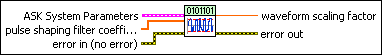
 |
ASK system parameters specifies parameter values defining the ASK system. Wire this parameter to the corresponding system parameters cluster of the MT Modulate ASK, MT Demodulate ASK, or MT Detect ASK VIs.
|
||||||
 |
pulse shaping filter coefficients specifies an ordered array of filter coefficients corresponding to the desired filter response for the pulse-shaping filter used in modulation. The number of coefficients depends on the pulse-shaping filter characteristics specified in the pulse-shaping filter. Refer to the MT Generate Filter Coefficients VI for more information about pulse-shaping filter coefficients. |
||||||
 |
error in (no error) can accept error information wired from previously called VIs. Use this information to decide if any functionality should be bypassed in the event of errors from other VIs. Right-click the front panel error in control and select Explain Error or Explain Warning from the shortcut menu for more information about the error.
|
||||||
 |
waveform scaling factor returns the inverse of the maximum amplitude of the I/Q waveform based on the specified system parameters. |
||||||
 |
error out passes error or warning information out of a VI to be used by other VIs. Right-click the front panel error out indicator and select Explain Error or Explain Warning from the shortcut menu for more information about the error.
|
MT Calculate Scaling Factor (PAM)
Calculates the maximum possible waveform amplitude for the PAM modulation scheme.
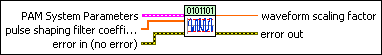
 |
PAM system parameters specifies parameter values defining the PAM system. Wire this parameter to the corresponding system parameters cluster of the MT Modulate PAM, MT Demodulate PAM, or MT Detect PAM VIs.
|
||||||
 |
pulse shaping filter coefficients specifies an ordered array of filter coefficients corresponding to the desired filter response for the pulse-shaping filter used in modulation. The number of coefficients depends on the pulse-shaping filter characteristics specified in the pulse-shaping filter. Refer to the MT Generate Filter Coefficients VI for more information about pulse-shaping filter coefficients. |
||||||
 |
error in (no error) can accept error information wired from previously called VIs. Use this information to decide if any functionality should be bypassed in the event of errors from other VIs. Right-click the front panel error in control and select Explain Error or Explain Warning from the shortcut menu for more information about the error.
|
||||||
 |
waveform scaling factor returns the inverse of the maximum amplitude of the I/Q waveform based on the specified system parameters. |
||||||
 |
error out passes error or warning information out of a VI to be used by other VIs. Right-click the front panel error out indicator and select Explain Error or Explain Warning from the shortcut menu for more information about the error.
|
MT Calculate Scaling Factor (QAM)
Calculates the maximum possible waveform amplitude for the QAM modulation scheme.
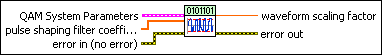
 |
QAM system parameters specifies parameter values defining the QAM system. Wire this parameter to the corresponding system parameters cluster of the MT Modulate QAM, MT Demodulate QAM, or MT Detect QAM VIs.
|
||||||
 |
pulse shaping filter coefficients specifies an ordered array of filter coefficients corresponding to the desired filter response for the pulse-shaping filter used in modulation. The number of coefficients depends on the pulse-shaping filter characteristics specified in the pulse-shaping filter. Refer to the MT Generate Filter Coefficients VI for more information about pulse-shaping filter coefficients. |
||||||
 |
error in (no error) can accept error information wired from previously called VIs. Use this information to decide if any functionality should be bypassed in the event of errors from other VIs. Right-click the front panel error in control and select Explain Error or Explain Warning from the shortcut menu for more information about the error.
|
||||||
 |
waveform scaling factor returns the inverse of the maximum amplitude of the I/Q waveform based on the specified system parameters. |
||||||
 |
error out passes error or warning information out of a VI to be used by other VIs. Right-click the front panel error out indicator and select Explain Error or Explain Warning from the shortcut menu for more information about the error.
|
MT Calculate Scaling Factor (PSK)
Calculates the maximum possible waveform amplitude for the PSK modulation scheme.
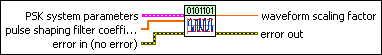
 |
PSK system parameters specifies parameter values defining the PSK system. Wire this parameter to the corresponding system parameters cluster of the MT Modulate PSK, MT Demodulate PSK, or MT Detect PSK VIs.
|
||||||||||||||||||
 |
pulse shaping filter coefficients specifies an ordered array of filter coefficients corresponding to the desired filter response for the pulse-shaping filter used in modulation. The number of coefficients depends on the pulse-shaping filter characteristics specified in the pulse-shaping filter. Refer to the MT Generate Filter Coefficients VI for more information about pulse-shaping filter coefficients. |
||||||||||||||||||
 |
error in (no error) can accept error information wired from previously called VIs. Use this information to decide if any functionality should be bypassed in the event of errors from other VIs. Right-click the front panel error in control and select Explain Error or Explain Warning from the shortcut menu for more information about the error.
|
||||||||||||||||||
 |
waveform scaling factor returns the inverse of the maximum amplitude of the I/Q waveform based on the specified system parameters. |
||||||||||||||||||
 |
error out passes error or warning information out of a VI to be used by other VIs. Right-click the front panel error out indicator and select Explain Error or Explain Warning from the shortcut menu for more information about the error.
|









 /M each
symbol.
/M each
symbol.