MT Golay Decoder VI
Decodes an Golay-encoded bit stream. The decoder provides the two triple-correcting Golay codes: the Golay (23,12,3) code and the extended Golay (24,12,3) code. This VI uses the Arithmetic decoding algorithm for decoding the Golay (23,12,3) encoded bit stream and the Kasami error-trapping decoding algorithm for decoding the extended Golay (24,12,3) encoded bit stream.
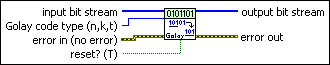
 |
input bit stream specifies the bit sequence representing the Golay-encoded bits to decode. You can use the MT Golay Encoder VI to generate the encoded bit stream.
|
||||||
 |
Golay code type (n,k,t) specifies the values of n, k, and t that define the code word length, data word length, and error correcting capacity, respectively, in bits.
|
||||||
 |
reset? specifies whether to clear the internal state of the decoder. By default, the VI resets on first call. When reset? is set to TRUE, the VI clears any buffered bits from previous iteration. When reset? is set to FALSE, the VI continues Golay decoding from the previous iteration. In this case, any buffered bits from the previous iteration are added to the beginning of the input bit stream prior to performing Golay decoding. The default is TRUE. |
||||||
 |
error in (no error) can accept error information wired from previously called VIs. Use this information to decide if any functionality should be bypassed in the event of errors from other VIs. Right-click the front panel error in control and select Explain Error or Explain Warning from the shortcut menu for more information about the error.
|
||||||
 |
output bit stream returns the decoded bit stream. |
||||||
 |
error out passes error or warning information out of a VI to be used by other VIs. Right-click the front panel error out indicator and select Explain Error or Explain Warning from the shortcut menu for more information about the error.
|
Details
For further details, refer to
Wicker, Stephen B. Error Control Systems for Digital Communications and Storage. Englewood Cliffs: Prentice-Hall, 1995.
Lin, S. and DJ Costello, Jr. Error Control Coding: Fundamentals and Applications. Englewood Cliffs: Prentice-Hall, 1983.





