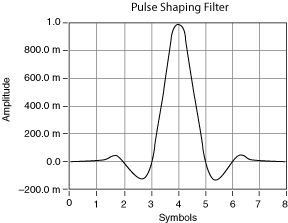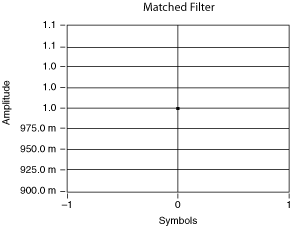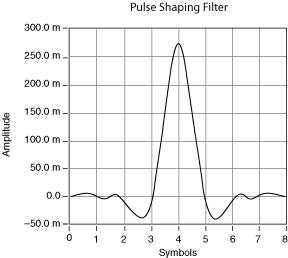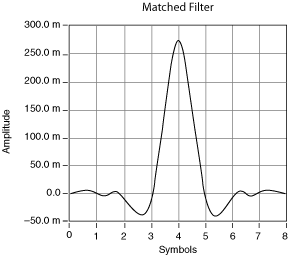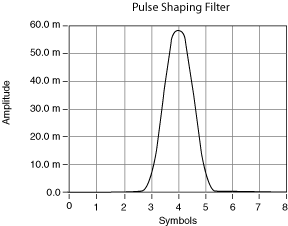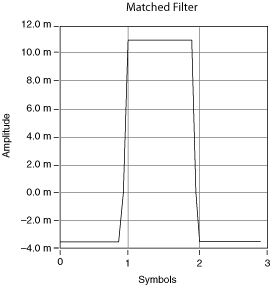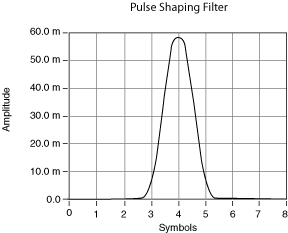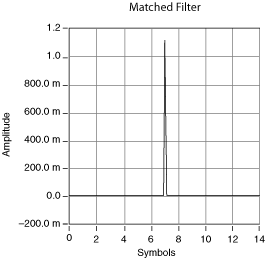MT Generate Filter Coefficients VI
Calculates filter coefficients for pulse-shaping and matched filters applied by the digital modulation VIs and demodulation VIs.
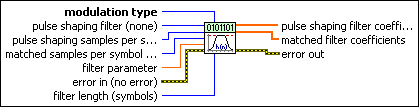
 |
pulse shaping filter (none) specifies the class of filter to generate. The selection here must correspond with the modulation type parameter setting as shown in the following table. The default is none.
|
||||||||||||||||||||||||||||||||||
 |
pulse shaping samples per symbol specifies the number of desired samples per symbol for the pulse-shaping filter. If the pulse-shaping filter is used for demodulation, this parameter value must match the samples per symbol element of the system parameters cluster passed to the demodulation VI. Specify an even number greater than 2. The default is 16.
|
||||||||||||||||||||||||||||||||||
 |
matched samples per symbol specifies the number of desired samples per symbol for the demodulation matched filter. This parameter value must match the samples per symbol element of the system parameters cluster passed to the digital demodulation VI. Specify an even number greater than 2. The default is 16. |
||||||||||||||||||||||||||||||||||
 |
filter parameter specifies either alpha (rolloff for raised cosine and square root raised cosine filters), or BT (the product of the -3 dB bandwidth and the symbol period for a Gaussian filter). This parameter is ignored when the pulse shaping filter parameter is set to none. The default is 0.5. |
||||||||||||||||||||||||||||||||||
 |
modulation type specifies the type of modulation or demodulation for which to generate filter coefficients. The default is FSK.
|
||||||||||||||||||||||||||||||||||
 |
filter length specifies the desired length of the pulse-shaping filter, in symbols. The length of the matched filter can vary according to filter type and modulation type. Valid values are > 1. The default is 8. |
||||||||||||||||||||||||||||||||||
 |
error in (no error) can accept error information wired from previously called VIs. Use this information to decide if any functionality should be bypassed in the event of errors from other VIs. Right-click the front panel error in control and select Explain Error or Explain Warning from the shortcut menu for more information about the error.
|
||||||||||||||||||||||||||||||||||
 |
pulse shaping filter coefficients returns an ordered array of filter coefficients corresponding to the desired filter response for the pulse-shaping filter used in modulation. The number of coefficients depends on the pulse-shaping filter characteristics specified in the pulse shaping filter parameter.
|
||||||||||||||||||||||||||||||||||
 |
matched filter coefficients returns an ordered array of filter coefficients corresponding to the desired filter response for the matched filter used in demodulation.
|
||||||||||||||||||||||||||||||||||
 |
error out passes error or warning information out of a VI to be used by other VIs. Right-click the front panel error out indicator and select Explain Error or Explain Warning from the shortcut menu for more information about the error.
|
||||||||||||||||||||||||||||||||||
Details
The calculated filter coefficients are used during modulation to reduce the bandwidth of the transmitted signal and during demodulation to reduce intersymbol interference. The pulse-shaping filter can be used either in transmission or for demodulation of PSK-, FSK-, MSK-, ASK-, PAM-, QAM-, and CPM-modulated signals. The matched filter is only used for demodulation.