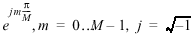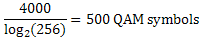MT Map Bits to Symbols VI
Maps bits to complex valued symbols for PSK, QAM, PAM, ASK, and CPM modulation schemes and frequency deviations for FSK and MSK modulation schemes.
Use the pull-down menu to select an instance of this VI.
MT Map Bits to FSK Symbols
This polymorphic instance maps an incoming bit stream to symbols comprised of FSK frequency deviations.
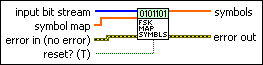
 |
input bit stream specifies the incoming bit stream to be mapped to FSK symbols. |
||||||
 |
symbol map specifies an ordered array that maps each symbol value to its desired deviation frequency. The number of FSK levels in the array must be 2N, where N is the number of bits per symbol. To specify a prebuilt map, unbundle the symbol map element from the FSK system parameters cluster generated by the FSK (M) or FSK (Map) instance of the MT Generate System Parameters VI. |
||||||
 |
reset? specifies whether stored state information is cleared on each call to this VI. When the input bit stream is not comprised of an integer number of symbols, the carryover bits are buffered. When reset? is set to TRUE (default), this buffer is cleared at each call. When reset? is set to FALSE, the carryover bits are added to the beginning of the input bit stream at the next call to this VI. This option is useful when the current block of data is contiguous with the preceding block of data. The default is TRUE. |
||||||
 |
error in (no error) can accept error information wired from previously called VIs. Use this information to decide if any functionality should be bypassed in the event of errors from other VIs. Right-click the front panel error in control and select Explain Error or Explain Warning from the shortcut menu for more information about the error.
|
||||||
 |
symbols returns an array of FSK frequency deviations with a one-to-one mapping to the input bit stream based on the specified FSK symbol map.
|
||||||
 |
error out passes error or warning information out of a VI to be used by other VIs. Right-click the front panel error out indicator and select Explain Error or Explain Warning from the shortcut menu for more information about the error.
|
MT Map Bits to PSK Symbols
This polymorphic instance maps an incoming bit stream to complex-valued PSK symbols.
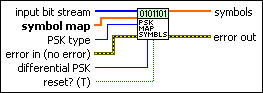
 |
input bit stream specifies the incoming bit stream to be mapped to PSK symbols. |
||||||
 |
symbol map specifies an ordered array that maps each symbol value to its desired coordinates in the complex plane. The number of PSK states in the array must be 2N, where N is the number of bits per symbol. To specify a prebuilt map, unbundle the symbol map element from the PSK system parameters cluster generated by the PSK (M) or PSK (Map) instance of the MT Generate System Parameters VI. |
||||||
 |
PSK type specifies the type of phase-shift keying modulation.
|
||||||
 |
differential PSK specifies how the modulation represents symbols. Differential operation is used to implement PSK
formats such as differential quadrature PSK (DQPSK) and
|
||||||
 |
reset? specifies whether stored state information is cleared on each call to this VI. When the input bit stream is not comprised of an integer number of symbols, the carryover bits are buffered. When reset? is set to TRUE (default), this buffer is cleared at each call. When reset? is set to FALSE, the carryover bits are added to the beginning of the input bit stream at the next call to this VI. This option is useful when the current block of data is contiguous with the preceding block of data. The default is TRUE. |
||||||
 |
error in (no error) can accept error information wired from previously called VIs. Use this information to decide if any functionality should be bypassed in the event of errors from other VIs. Right-click the front panel error in control and select Explain Error or Explain Warning from the shortcut menu for more information about the error.
|
||||||
 |
symbols returns an array of complex-valued PSK symbols with a one-to-one mapping to the input bit stream based on the specified PSK symbol map.
|
||||||
 |
error out passes error or warning information out of a VI to be used by other VIs. Right-click the front panel error out indicator and select Explain Error or Explain Warning from the shortcut menu for more information about the error.
|
MT Map Bits to QAM Symbols
This polymorphic instance maps an incoming bit stream to complex-valued QAM symbols.
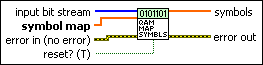
 |
input bit stream specifies the incoming bit stream to be mapped to QAM symbols. |
||||||
 |
symbol map specifies an ordered array that maps each symbol value to its desired coordinates in the complex plane. The number of QAM states in the array must be 2N, where N is the number of bits per symbol. The length of the vector for the symbols farthest from the origin must be 1. To specify a prebuilt map, unbundle the symbol map element from the QAM system parameters cluster generated by the QAM (M) or QAM (Map) instance of the MT Generate System Parameters VI. |
||||||
 |
reset? specifies whether stored state information is cleared on each call to this VI. When the input bit stream is not comprised of an integer number of symbols, the carryover bits are buffered. When reset? is set to TRUE (default), this buffer is cleared at each call. When reset? is set to FALSE, the carryover bits are added to the beginning of the input bit stream at the next call to this VI. This option is useful when the current block of data is contiguous with the preceding block of data. The default is TRUE. |
||||||
 |
error in (no error) can accept error information wired from previously called VIs. Use this information to decide if any functionality should be bypassed in the event of errors from other VIs. Right-click the front panel error in control and select Explain Error or Explain Warning from the shortcut menu for more information about the error.
|
||||||
 |
symbols returns an array of complex-valued QAM symbols with a one-to-one mapping to the input bit stream based on the specified QAM symbol map.
|
||||||
 |
error out passes error or warning information out of a VI to be used by other VIs. Right-click the front panel error out indicator and select Explain Error or Explain Warning from the shortcut menu for more information about the error.
|
MT Map Bits to MSK Symbols
This polymorphic instance maps an incoming bit stream to symbols comprised of MSK frequency deviations.
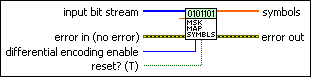
 |
input bit stream specifies the incoming bit stream to be mapped to MSK symbols. |
||||||
 |
symbol rate specifies the symbol rate, in hertz, of the input bit stream.
|
||||||
 |
differential encoding enable specifies whether to enable differential encoding of the bit stream prior to mapping to MSK symbols.
|
||||||
 |
reset? specifies whether the carryover bit at the end of differential encoding is added to the beginning of the input bit stream at the next call to this VI. When reset? is set to TRUE (default), the carryover bit is cleared at each call. When reset? is set to FALSE and differential coding enable is set to TRUE (default), the carryover bit is added to the beginning of the input bit stream at the next call to this VI. The default is TRUE. |
||||||
 |
error in (no error) can accept error information wired from previously called VIs. Use this information to decide if any functionality should be bypassed in the event of errors from other VIs. Right-click the front panel error in control and select Explain Error or Explain Warning from the shortcut menu for more information about the error.
|
||||||
 |
symbols returns an array of MSK frequency deviations with a one-to-one mapping to the input bit stream.
|
||||||
 |
error out passes error or warning information out of a VI to be used by other VIs. Right-click the front panel error out indicator and select Explain Error or Explain Warning from the shortcut menu for more information about the error.
|
MT Map Bits to PAM Symbols
This polymorphic instance maps an incoming bit stream to complex-valued PAM symbols.
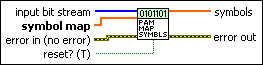
 |
input bit stream specifies the incoming bit stream to be mapped to PAM symbols. |
||||||
 |
symbol map specifies an ordered array that maps each symbol value to its desired coordinates in the complex plane. The number of PAM states in the array must be 2N, where N is the number of bits per symbol. The length of the vector for the symbols farthest from the origin must be 1. To specify a prebuilt map, unbundle the symbol map element from the PAM system parameters cluster generated by the PAM (M) or PAM (Map) instance of the MT Generate System Parameters VI. |
||||||
 |
reset? specifies whether stored state information is cleared on each call to this VI. When the input bit stream is not comprised of an integer number of symbols, the carryover bits are buffered. When reset? is set to TRUE (default), this buffer is cleared at each call. When reset? is set to FALSE, the carryover bits are added to the beginning of the input bit stream at the next call to this VI. This option is useful when the current block of data is contiguous with the preceding block of data. The default is TRUE. |
||||||
 |
error in (no error) can accept error information wired from previously called VIs. Use this information to decide if any functionality should be bypassed in the event of errors from other VIs. Right-click the front panel error in control and select Explain Error or Explain Warning from the shortcut menu for more information about the error.
|
||||||
 |
symbols returns an array of complex-valued PAM symbols with a one-to-one mapping to the input bit stream based on the specified PAM symbol map.
|
||||||
 |
error out passes error or warning information out of a VI to be used by other VIs. Right-click the front panel error out indicator and select Explain Error or Explain Warning from the shortcut menu for more information about the error.
|
MT Map Bits to ASK Symbols
This polymorphic instance maps an incoming bit stream to complex-valued ASK symbols.
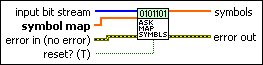
 |
input bit stream specifies the incoming bit stream to be mapped to ASK symbols. |
||||||
 |
symbol map specifies an ordered array that maps each symbol value to its desired coordinates in the complex plane. The number of ASK states in the array must be 2N, where N is the number of bits per symbol. The length of the vector for the symbols farthest from the origin must be 1. To specify a prebuilt map, unbundle the symbol map element from the ASK system parameters cluster generated by the ASK (M) or ASK (Map) instance of the MT Generate System Parameters VI. |
||||||
 |
reset? specifies whether stored state information is cleared on each call to this VI. When the input bit stream is not comprised of an integer number of symbols, the carryover bits are buffered. When reset? is set to TRUE (default), this buffer is cleared at each call. When reset? is set to FALSE, the carryover bits are added to the beginning of the input bit stream at the next call to this VI. This option is useful when the current block of data is contiguous with the preceding block of data. The default is TRUE. |
||||||
 |
error in (no error) can accept error information wired from previously called VIs. Use this information to decide if any functionality should be bypassed in the event of errors from other VIs. Right-click the front panel error in control and select Explain Error or Explain Warning from the shortcut menu for more information about the error.
|
||||||
 |
symbols returns an array of complex-valued ASK symbols with a one-to-one mapping to the input bit stream based on the specified ASK symbol map.
|
||||||
 |
error out passes error or warning information out of a VI to be used by other VIs. Right-click the front panel error out indicator and select Explain Error or Explain Warning from the shortcut menu for more information about the error.
|
MT Map Bits to CPM Symbols
This polymorphic instance maps an incoming bit stream to symbols comprised of CPM frequency deviations.
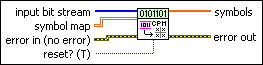
 |
input bit stream specifies the incoming bit stream to be mapped to CPM symbols. |
||||||
 |
symbol map specifies an ordered array that maps each symbol value to its desired deviation frequency. To specify a prebuilt map, unbundle the symbol map element from the CPM system parameters cluster generated by the CPM instance of the MT Generate System Parameters VI. |
||||||
 |
reset? (T) specifies whether stored state information is cleared on each call to this VI. When the input bit stream is not comprised of an integer number of symbols, the carryover bits are buffered. When reset? is set to TRUE (default), this buffer is cleared at each call. When reset? is set to FALSE, the carryover bits are added to the beginning of the input bit stream at the next call to this VI. This option is useful when the current block of data is contiguous with the preceding block of data. |
||||||
 |
error in (no error) can accept error information wired from previously called VIs. Use this information to decide if any functionality should be bypassed in the event of errors from other VIs. Right-click the front panel error in control and select Explain Error or Explain Warning from the shortcut menu for more information about the error.
|
||||||
 |
symbols returns an array of CPM frequency deviations with a one-to-one mapping to the input bit stream based on the specified CPM symbol map.
|
||||||
 |
error out passes error or warning information out of a VI to be used by other VIs. Right-click the front panel error out indicator and select Explain Error or Explain Warning from the shortcut menu for more information about the error.
|
Details
Use this VI in conjunction with the MT Generate Filter Coefficients VI and the polymorphic MT Pulse Shaping Filter VI for generating the modulated oversampled complex baseband waveform.
 |
Note The mapping from
bits to symbols depends on the number of bits per symbol, which equals log2(M),
with M
representing the size of the modulation scheme. For example, in a 256-QAM system, an
input of 4,000 message bits is mapped to:
|
 |
Tip Ensure that the size of the input bit stream is an integer multiple of the bits per symbol to guarantee an integer number of symbols. When this is not the case, remaining bits are buffered and returned on the next call when reset? is set to FALSE. |





 /M each
symbol.
/M each
symbol.