MT Spread Symbols VI
Performs the DSSS spreading operation given a user-defined spreading code. The spreading code algorithm performs non-return-to-zero (NRZ) encoding of the input bit stream and the spreading code. However, the output is an array of zeros and ones.
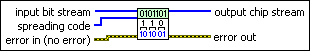
 |
input bit stream specifies the sequence of information bits to be spread. |
||||||
 |
spreading code specifies the sequence of bits that serve as the spreading code. |
||||||
 |
error in (no error) can accept error information wired from previously called VIs. Use this information to decide if any functionality should be bypassed in the event of errors from other VIs. Right-click the front panel error in control and select Explain Error or Explain Warning from the shortcut menu for more information about the error.
|
||||||
 |
output chip stream returns the spread sequence of data bits for transmission. The number of elements in this array equals the product of the input bit stream array length and the spreading code array length. |
||||||
 |
error out passes error or warning information out of a VI to be used by other VIs. Right-click the front panel error out indicator and select Explain Error or Explain Warning from the shortcut menu for more information about the error.
|
Details
Each bit in the input bit stream is spread according to the following table.
| Spreading Input | Spreading Output |
|---|---|
| 0 | spreading code |
| 1 | complement of spreading code |
For example, an input bit stream of 1100 and a spreading code input of 1010 return an output chip stream of 0101 0101 1010 1010.





