MT Open Session VI
Creates an empty modulation session refnum. When the modulation session refnum is created, navigate to the All Functions»Application Control palette and drop an empty property node on the block diagram. When you wire the modulation session refnum into the property node, the property node displays the name Modulation Toolkit as its title. You can either write (set) or read (get) attributes using the property node.
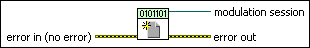
 |
error in (no error) can accept error information wired from previously called VIs. Use this information to decide if any functionality should be bypassed in the event of errors from other VIs. Right-click the front panel error in control and select Explain Error or Explain Warning from the shortcut menu for more information about the error.
|
||||||
 |
modulation session returns the modulation session refnum that can be used to configure the behavior and operation of the appropriate Modulation Toolkit VI that accepts the modulation session refnum at its input. Use the MT Close Session VI to close the modulation session.
|
||||||
 |
error out passes error or warning information out of a VI to be used by other VIs. Right-click the front panel error out indicator and select Explain Error or Explain Warning from the shortcut menu for more information about the error.
|






