MT Generate Symbol Map VI
Generates an arbitrarily shaped symbol map representing the I/Q constellation points. This polymorphic VI consists of two instances for generating either rectangular or circular I/Q symbol maps.
The generated symbol maps should be bundled onto the system parameters cluster prior to being passed to the corresponding modulation VI. You can use the rectangular instance of this VI to create a custom symbol map for a generic amplitude modulation scheme such as quadrature amplitude modulation (QAM). Use the circular instance of this VI to create a custom symbol map for a combined amplitude-phase modulation scheme.
Use the pull-down menu to select an instance of this VI.
MT Generate Symbol Map (Rectangular)
This polymorphic instance generates a symbol map with a user-specified input matrix of symbol values and I/Q symbol amplitude arrays. Use the symbol map parameter inside the system parameters cluster to configure the operation of the demodulation and modulation VIs.
The symbol values matrix defines how the M-ary binary data are mapped to the discrete I/Q symbols on the constellation diagram. The optional gain parameter can be used to multiply the generated symbol map by a scalar value. The VI internally reads the symbol values matrix row-wise and uses the I/Q symbol amplitudes array values to assign the symbol amplitudes to each element in the row.
 |
Note The number of rows in the symbol amplitudes matrix should exactly equal the length of the symbol amplitudes (Q) array. Additionally, the number of columns of the symbol amplitudes matrix should exactly equal the length of the symbol amplitudes (I) array. If these conditions are violated, the VI returns an error. |
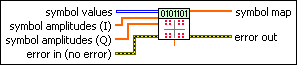
 |
symbol values specifies a matrix of integers that define how the M-ary (bits per symbol) binary data are mapped to discrete I/Q symbols on the constellation diagram. Use negative values to specify holes (missing points) in the constellation diagram. The default is empty.
|
||||||
 |
symbol amplitudes (I) specifies the in-phase amplitudes of the I/Q constellation points corresponding to the symbol values array. For example, in the case of 8-QAM, assume that the symbol values are specified
as |
||||||
 |
symbol amplitudes (Q) specifies the quadrature-phase amplitudes of the I/Q constellation points corresponding to the symbol values array. For example, in the case of 8-QAM, assume that the symbol values are specified
as |
||||||
 |
gain specifies an optional scalar constant by which to multiply the symbol map (amplitudes defined by the I/Q symbol amplitude arrays). The default is 1. |
||||||
 |
error in (no error) can accept error information wired from previously called VIs. Use this information to decide if any functionality should be bypassed in the event of errors from other VIs. Right-click the front panel error in control and select Explain Error or Explain Warning from the shortcut menu for more information about the error.
|
||||||
 |
symbol map returns a symbol map as an ordered array to be bundled with the system parameters cluster that is passed to the digital demodulation and modulation VIs. |
||||||
 |
error out passes error or warning information out of a VI to be used by other VIs. Right-click the front panel error out indicator and select Explain Error or Explain Warning from the shortcut menu for more information about the error.
|
MT Generate Symbol Map (Circular)
This polymorphic instance generates a symbol map, provided
a user-specified matrix of symbol values, a matrix representing the symbol phases in
degrees, and an array representing the radii of each discrete circle. Use the
symbol map parameter inside the system parameters cluster to configure the operation of the
demodulation and modulation VIs. The symbol values matrix defines how the M-ary binary data are mapped
to the discrete I/Q symbols on the constellation diagram. The VI maps the specified
symbol values to I/Q constellation points using the polar representation  . The VI
internally reads the symbol values/symbol phases matrices row-wise. Each row
of symbol values/symbol phases is then mapped onto I/Q symbol points, which are located
on a circle with a radius that is specified in the symbol radii array.
. The VI
internally reads the symbol values/symbol phases matrices row-wise. Each row
of symbol values/symbol phases is then mapped onto I/Q symbol points, which are located
on a circle with a radius that is specified in the symbol radii array.
 |
Note The dimensions of the symbol amplitudes matrix should exactly match the dimensions of the symbol phases matrix. Additionally, the number of rows of each matrix should equal the length of the symbol radii array. If these conditions are violated, the VI returns an error. |
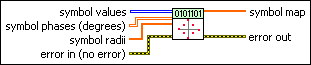
 |
symbol values specifies a matrix of integers that define how the M-ary (bits per symbol) binary data are mapped to discrete I/Q symbols on the constellation diagram. Use negative values to specify holes (missing points) in the constellation diagram. The default is empty.
|
||||||
 |
symbol phases specifies the phases |
||||||
 |
symbol radii specifies the radii of discrete concentric circles that contain the I/Q constellation points. There is a one-to-one mapping between every entry on the symbol radii array and every row in the symbol values/symbol phases (degrees) matrix. The default is empty. |
||||||
 |
error in (no error) can accept error information wired from previously called VIs. Use this information to decide if any functionality should be bypassed in the event of errors from other VIs. Right-click the front panel error in control and select Explain Error or Explain Warning from the shortcut menu for more information about the error.
|
||||||
 |
symbol map returns a symbol map as an ordered array to be bundled with the system parameters cluster that is passed to the digital demodulation and modulation VIs. |
||||||
 |
error out passes error or warning information out of a VI to be used by other VIs. Right-click the front panel error out indicator and select Explain Error or Explain Warning from the shortcut menu for more information about the error.
|
Details
The following example demonstrates 8-QAM symbol map creation.
Define the symbol values as 
Define the I symbol amplitude array as 
Define the Q symbol amplitude array as 
Define gain as 1.0
These settings result in the following symbol map.
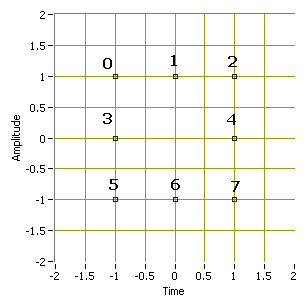
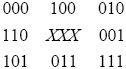






 (in degrees)
corresponding to the location of the elements of the symbol values matrix on the
I/Q constellation diagram. The default is empty.
(in degrees)
corresponding to the location of the elements of the symbol values matrix on the
I/Q constellation diagram. The default is empty.