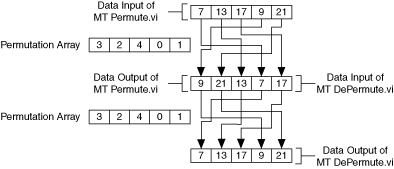MT Permute VI
Changes the position of input data elements based on values specified in the permutation array parameter.
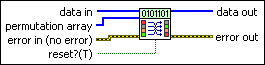
 |
data in specifies input data to be permuted. The data samples are rearranged into new locations as defined by the permutation array. The default is empty. |
||||||
 |
permutation array specifies an array whose elements define the location of the samples in the output data. Refer to the details section for more information about how this VI handles permutation operations. The default is empty. |
||||||
 |
reset? specifies how the VI handles buffered data. When reset? is set to TRUE, buffered data is cleared. Input parameters are checked on a first call to this VI. Any change in the values of the input parameters during subsequent iterations of the VI is reflected only if reset? is set to TRUE. In continuous operations, when the buffered data is prepended to the beginning of data from next iteration, set reset? to FALSE. The default is TRUE. |
||||||
 |
error in (no error) can accept error information wired from previously called VIs. Use this information to decide if any functionality should be bypassed in the event of errors from other VIs. Right-click the front panel error in control and select Explain Error or Explain Warning from the shortcut menu for more information about the error.
|
||||||
 |
data out returns the permuted data. The permuted data is typically passed through MT DePermute VI to retrieve the original data. |
||||||
 |
error out passes error or warning information out of a VI to be used by other VIs. Right-click the front panel error out indicator and select Explain Error or Explain Warning from the shortcut menu for more information about the error.
|
Details
Refer to the following theoretical example for an illustration of the permutation operation.
If the data in array is entered as 7,13,17,9,2, and the permutation array is 3,2,4,0,1, the data out array would be 9,21,13,7,17, as illustrated in the following figure: