MT Measure Rho VI
Calculates rho given an acquired and ideal waveform. Rho is a measure of correlation between the measured complex waveform and the ideal complex waveform. To generate the ideal waveform, use the digital modulation VIs with the same system parameters given to the digital demodulation VIs, and then modulate the output bit stream returned by the demodulation VI.
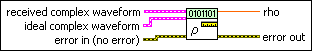
 |
received complex waveform specifies the actual output waveform from the digital demodulation VI. Wire the recovered complex waveform parameter from the digital demodulation VI to this parameter.
|
||||||
 |
ideal complex waveform specifies the reference waveform. Obtain this waveform by remodulating the output bit stream from the digital demodulation VI.
|
||||||
 |
error in (no error) can accept error information wired from previously called VIs. Use this information to decide if any functionality should be bypassed in the event of errors from other VIs. Right-click the front panel error in control and select Explain Error or Explain Warning from the shortcut menu for more information about the error.
|
||||||
 |
rho returns the measured rho of the received complex waveform. |
||||||
 |
error out passes error or warning information out of a VI to be used by other VIs. Right-click the front panel error out indicator and select Explain Error or Explain Warning from the shortcut menu for more information about the error.
|







