MT Matched Filter VI
Applies specified matched-filter coefficients to the input complex I/Q baseband waveform. The VI returns the matched filtered output with a duration equal to an integer number of symbols (thus ensuring continuability from one iteration to the next).
Use the pull-down menu to select an instance of this VI.
MT Apply Matched Filter (Generic)
This polymorphic instance applies a matched filter to a PAM, ASK, QAM, and PSK-modulated input waveform.
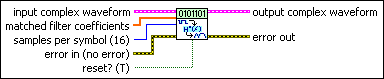
 |
input complex waveform specifies the continuous-time modulated complex baseband waveform data.
|
||||||||
 |
matched filter coefficients specifies an ordered array containing sample-spaced coefficients for the desired matched filter. Wire the matched filter coefficients parameter of the MT Generate Filter Coefficients VI to this parameter. Ensure that the value of samples per symbol matches the matched samples per symbol value used to generate the filter coefficients. |
||||||||
 |
samples per symbol specifies the number of samples per information symbol in the input complex waveform. The default is 16. |
||||||||
 |
reset? specifies whether the VI continues matched filtering using the previous iteration states. The matched filtering process is reset on the first call and when reset? is set to TRUE. When reset? is set to FALSE, matched filtering begins from the last iteration state on subsequent calls. The default is TRUE. |
||||||||
 |
error in (no error) can accept error information wired from previously called VIs. Use this information to decide if any functionality should be bypassed in the event of errors from other VIs. Right-click the front panel error in control and select Explain Error or Explain Warning from the shortcut menu for more information about the error.
|
||||||||
 |
output complex waveform returns the output matched filtered continuous-time I/Q baseband waveform.
|
||||||||
 |
error out passes error or warning information out of a VI to be used by other VIs. Right-click the front panel error out indicator and select Explain Error or Explain Warning from the shortcut menu for more information about the error.
|
MT Apply Matched Filter (FSK)
This polymorphic instance applies a matched filter to an input FSK-modulated waveform. The VI first performs phase differentiation, followed by matched filtering on the phase of the input complex waveform.
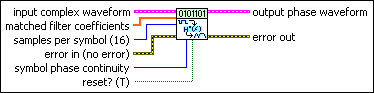
 |
input complex waveform specifies the continuous-time modulated complex baseband waveform data.
|
||||||||
 |
matched filter coefficients specifies an ordered array containing sample-spaced coefficients for the desired matched filter. Wire the matched filter coefficients parameter of the MT Generate Filter Coefficients VI to this parameter. Ensure that the value of samples per symbol matches the matched samples per symbol value used to generate the filter coefficients. |
||||||||
 |
samples per symbol specifies the number of samples per information symbol in the input complex waveform. The default is 16. |
||||||||
 |
symbol phase continuity specifies whether the phase transitions between symbols are continuous.
|
||||||||
 |
reset? specifies whether the VI continues matched filtering using the previous iteration states. The matched filtering process is reset on the first call and when reset? is set to TRUE. When reset? is set to FALSE, matched filtering begins from the last iteration state on subsequent calls. The default is TRUE. |
||||||||
 |
error in (no error) can accept error information wired from previously called VIs. Use this information to decide if any functionality should be bypassed in the event of errors from other VIs. Right-click the front panel error in control and select Explain Error or Explain Warning from the shortcut menu for more information about the error.
|
||||||||
 |
output phase waveform returns the output matched filtered continuous-time phase waveform.
|
||||||||
 |
error out passes error or warning information out of a VI to be used by other VIs. Right-click the front panel error out indicator and select Explain Error or Explain Warning from the shortcut menu for more information about the error.
|
MT Apply Matched Filter (MSK)
This polymorphic instance applies a matched filter to an input MSK-modulated waveform. The VI first performs phase differentiation, followed by matched filtering on the phase of the input complex waveform.
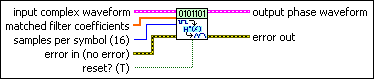
 |
input complex waveform specifies the continuous-time modulated complex baseband waveform data.
|
||||||||
 |
matched filter coefficients specifies an ordered array containing sample-spaced coefficients for the desired matched filter. Wire the matched filter coefficients parameter of the MT Generate Filter Coefficients VI to this parameter. Ensure that the value of samples per symbol matches the matched samples per symbol value used to generate the filter coefficients. |
||||||||
 |
samples per symbol specifies the number of samples per information symbol in the input complex waveform. The default is 16. |
||||||||
 |
reset? specifies whether the VI continues matched filtering using the previous iteration states. The matched filtering process is reset on the first call and when reset? is set to TRUE. When reset? is set to FALSE, matched filtering begins from the last iteration state on subsequent calls. The default is TRUE. |
||||||||
 |
error in (no error) can accept error information wired from previously called VIs. Use this information to decide if any functionality should be bypassed in the event of errors from other VIs. Right-click the front panel error in control and select Explain Error or Explain Warning from the shortcut menu for more information about the error.
|
||||||||
 |
output phase waveform returns the output matched filtered continuous-time phase waveform.
|
||||||||
 |
error out passes error or warning information out of a VI to be used by other VIs. Right-click the front panel error out indicator and select Explain Error or Explain Warning from the shortcut menu for more information about the error.
|
MT Apply Matched Filter (CPM)
This polymorphic instance applies a matched filter to a specified CPM-modulated waveform. The VI first performs phase differentiation, followed by matched filtering on the phase of the input complex waveform.
 |
Note Matched filter coefficients can be generated using the MT Generate Filter Coefficients VI or by specifying custom matched filter coefficients. The VI does not verify absence of intersymbol interference in custom filter coefficients before applying the matched filter. |
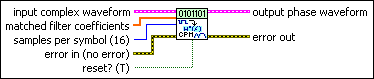
 |
input complex waveform specifies the continuous-time modulated complex baseband waveform data.
|
||||||||
 |
matched filter coefficients specifies an ordered array containing sample-spaced coefficients for the desired matched filter. Wire the matched filter coefficients parameter of the MT Generate Filter Coefficients VI to this parameter. Ensure that the value of samples per symbol matches the matched samples per symbol value used to generate the filter coefficients. |
||||||||
 |
samples per symbol specifies the number of samples per information symbol in the input complex waveform. The default is 16. |
||||||||
 |
reset? (T) specifies whether the VI continues matched filtering using the previous iteration states. The matched filtering process is reset on the first call and when reset? is set to TRUE. When reset? is set to FALSE, matched filtering begins from the last iteration state on subsequent calls. |
||||||||
 |
error in (no error) can accept error information wired from previously called VIs. Use this information to decide if any functionality should be bypassed in the event of errors from other VIs. Right-click the front panel error in control and select Explain Error or Explain Warning from the shortcut menu for more information about the error.
|
||||||||
 |
output phase waveform returns the output matched filtered continuous-time phase waveform.
|
||||||||
 |
error out passes error or warning information out of a VI to be used by other VIs. Right-click the front panel error out indicator and select Explain Error or Explain Warning from the shortcut menu for more information about the error.
|
Details
In the absence of channel impairments, the first sample of the matched-filtered output for every iteration corresponds to an ideal symbol timing instant. In the presence of channel impairments, use the MT Align To Ideal Symbols VI to locate and realign the matched-filtered waveform at the ideal symbol timing instant.
 |
Note Generate matched-filter coefficients using the MT Generate Filter Coefficients VI or by specifying custom matched filter coefficients. The VI does not verify absence of intersymbol interference in custom filter coefficients before applying the matched filter. |







