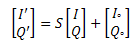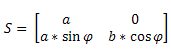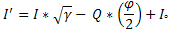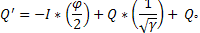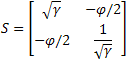MT Apply IQ Impairments VI
Applies various I/Q impairments to the complex baseband modulated waveform.
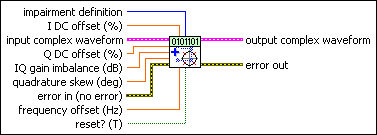
 |
input complex waveform specifies the modulated complex baseband waveform data.
|
||||||
 |
Q DC offset specifies the desired DC offset of the Q waveform as a percentage of full scale of the input complex waveform. Valid values are between –100 and +100. The default is 0.0. |
||||||
 |
IQ gain imbalance specifies the desired ratio of I gain to Q gain, in dB. Valid values are between –6.0 and +6.0. The default is 0.0. |
||||||
 |
quadrature skew specifies the desired quadrature skew of the complex waveform in degrees. Valid values are between –30.0 and +30.0 degrees. The default is 0.0. |
||||||
 |
I DC offset specifies the desired DC offset of the I waveform as a percentage of full scale of the input complex waveform. Valid values are between –100 and +100. The default is 0.0. |
||||||
 |
impairment definition specifies which set of equations is used to represent impairments. In the equations in the following table, I is the real component and Q is the imaginary component of each sample in the input complex waveform. I' and Q' are the real and imaginary components of the corresponding sample in the output complex waveform, I ° is I DC Offset (%) / 100, and Q ° is Q DC Offset (%) / 100.
|
||||||
 |
frequency offset specifies the desired frequency offset to apply to the output complex waveform, in hertz. The default is 0.0. |
||||||
 |
reset? specifies whether the VI continues applying the impairments using the previous iteration states. reset? must be set to TRUE when you want to restart the impairment generation process. The default is TRUE. |
||||||
 |
error in (no error) can accept error information wired from previously called VIs. Use this information to decide if any functionality should be bypassed in the event of errors from other VIs. Right-click the front panel error in control and select Explain Error or Explain Warning from the shortcut menu for more information about the error.
|
||||||
 |
output complex waveform returns the impaired complex baseband modulated waveform data.
|
||||||
 |
error out passes error or warning information out of a VI to be used by other VIs. Right-click the front panel error out indicator and select Explain Error or Explain Warning from the shortcut menu for more information about the error.
|
Details
For more information about the Vertical Shear definition, refer to Kafadar, Karen. “Statistical Calibration of a Vector Demodulator,” HP Journal: June 1988.

 = 10(IQ gain imbalance/20)
= 10(IQ gain imbalance/20)