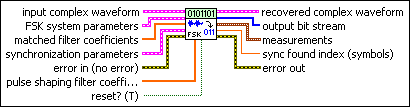|
input complex waveform specifies the FSK-modulated complex baseband waveform data.
 |
t0 specifies the trigger (start) time of the Y array. The default is 0.0.
|
 |
dt specifies the time interval between data points in the Y array. The default is 1.0.
|
 |
Y specifies the complex-valued signal-only baseband modulated
waveform. The real and imaginary parts of this complex data array correspond to
the in-phase (I) and quadrature-phase (Q) data, respectively.
|
|
 |
FSK system parameters specifies parameter values defining the FSK system. Wire the
FSK system parameters cluster returned by the FSK (M) or FSK (Map) instance of the MT Generate System Parameters VI to this cluster. Do
not alter the values.
 |
Note If the symbol phase continuity element of the
FSK system parameters cluster is set to
discontinuous, no pulse-shaping filter can be applied, and the matched filter coefficients parameter is ignored. Refer to
the FSK (M) or FSK (Map) instance of the MT Generate System Parameters VI for more
information about these parameters. |
 |
samples per symbol specifies an even, positive number of samples dedicated to
each symbol. Multiply this value by the symbol rate to determine the sample
rate. The default is 16.
 |
Note The Modulation Toolkit demodulation and detector VIs use timing recovery, which is optimized for four or more samples per symbol. |
|
 |
symbol map specifies an ordered array that maps each Boolean symbol to
its desired deviation frequency. The number of FSK levels in the array must be
2N, where N is the number of bits per symbol.
|
 |
symbol phase continuity specifies whether the phase transitions between symbols are continuous.
| continuous (0) |
Specifies continuous phase transitions between symbols. This is the default value.
|
| discontinuous (1) |
Specifies discontinuous phase transitions between symbols, that is, discontinuous phase FSK (DPFSK).
|
|
|
 |
matched filter coefficients specifies an ordered array containing the desired matched
filter coefficients. Wire the matched filter
coefficients parameter of the MT Generate Filter Coefficients VI to this parameter. When
generating the filter coefficients, ensure that the value of the matched samples per symbol parameter of the MT Generate
Filter Coefficients VI is equal to the value of the samples
per symbol element of the FSK system
parameters cluster passed to this VI.
 |
Note When reset? is set to TRUE, there is a transient
response of half the filter length at the start of the demodulated signal, and
the returned data is shortened by approximately half the filter length.
When reset? is set to FALSE, the VI uses data from
the previous iteration to eliminate the transient. |
 |
Tip When reset? is set to TRUE, the number of trailing
symbols that are carried over to the next iteration during demodulation is upper
bounded by [L/2 + P/2 + 4(13 + K)]/K, where L is the matched filter
length in taps, P is the pulse-shaping filter
length in taps, and K is the number of samples
per symbol. For typical values of L = 57, P = 25, and K = 4,
this value equals 27.25 symbols. Therefore, when reset? is set to TRUE, a total of 1,028 FSK symbols must be specified to
the demodulator to obtain at least 1,000 symbols at the output. This formula does
not account for truncation caused by any specified synchronization parameters. |
|
 |
synchronization parameters specifies parameter values describing the synchronization
sequence and the range of bits over which to search for the sequence. Wire the
FSK synchronization parameters cluster returned by the FSK bit array or number array instances of the
MT Generate Synchronization Parameters VI to this cluster.
 |
Note If the synchronization parameters cluster
is not wired, the demodulator does not attempt to synchronize, and the
constellation of the demodulated waveform has a carrier phase ambiguity. |
 |
expected sync location specifies the expected location of the first symbol of the
sync sequence. This value is an index to the
input complex waveform. A value of -1 searches the entire input
complex waveform and ignores the sync location
uncertainty parameter.
|
 |
sync location uncertainty specifies the number of symbols before or after the expected sync location where the first symbol of
the sync sequence may be located. This parameter is
ignored if the expected sync location parameter is set to -1.
|
 |
sync sequence specifies the mapped symbol pattern. Although the data type is
complex, only the real portion is used. For FSK, the real portion represents the
frequency deviation of the symbol used to synchronize the bit stream. To prevent
false synchronization, select this pattern such that there is a low probability
of accidental correlation to nonsynchronized parts of the data stream. For
FSK, the real portion of the mapped symbols is the frequency deviation of the symbol
value, and the imaginary portion is 0. If this parameter is left empty, the
signal is still demodulated.
|
 |
sync indent specifies the distance that the sync
sequence is indented into the information block. The distance is the
number of demodulated symbols preceding the sync sequence. For example, a value of 10
indicates that the output bit stream consists
of 10 data symbols, followed by the sync sequence,
followed by the remaining data symbols.
|
|
 |
pulse shaping filter coefficients specifies an ordered array containing the desired pulse
shaping coefficients. This parameter is used internally to reproduce the ideal
waveform for making measurements. Wire the pulse shaping
filter coefficients parameter of the MT Generate Filter Coefficients VI to this parameter. When
generating the filter coefficients, ensure that the value of the pulse shaping samples per symbol parameter of the MT
Generate Filter Coefficients VI is equal to the value of the samples per symbol element of the FSK system
parameters cluster to this VI.
|
 |
reset? specifies whether the VI continues demodulating using the
previous iteration states. reset? must be TRUE
whenever you want to restart the demodulator. The VI resets on the first call
and when reset? is set to TRUE. Set reset? to FALSE if the input complex waveform is
contiguous with the input complex waveform
from the previous iteration of this VI. The default is TRUE.
|
 |
error in (no error) can accept error information wired from
previously called VIs. Use this information to decide if any functionality
should be bypassed in the event of errors from other VIs. Right-click the front
panel error in control and select Explain Error or Explain
Warning from the shortcut menu for more information about the error.
 |
status is TRUE (X) if an error occurred or FALSE (checkmark) to
indicate a warning or that no error occurred. Right-click the front panel
error in control and select Explain Error or Explain
Warning from the shortcut menu for more information about the
error.
|
 |
code identifies the error or warning code. Right-click the front
panel error in control and select Explain Error or Explain
Warning from the shortcut menu for more information about the
error.
|
 |
source describes the origin of the error or warning. Right-click the
front panel error in control and select Explain Error or Explain
Warning from the shortcut menu for more information about the
error.
|
|
 |
recovered complex waveform returns the time-aligned and oversampled complex waveform data
after frequency offset correction and phase offset correction. The frequency
offset and phase offset corrections are scalar values applied to the entire
block.
 |
Note The recovered complex waveform returned by the FSK
demodulator is corrected for carrier phase and frequency offsets. Because FSK
modulation is essentially a digital implementation of analog FM modulation, you
must perform FM demodulation and matched filtering to make frequency
deviation measurements or display the eye diagram of the frequency of the
recovered waveform. To do this, pass the recovered complex
waveform to the MT
Demodulate FM VI, followed by the MT Matched Filter VI. Refer to the VI named mod_Plot
FSK Eye Diagram.vi, available in the <LabVIEW
>/Modulation/Digital/Support/Examples folder, for an example of how to create and eye diagram. |
 |
t0 returns the trigger (start) time of the Y array.
|
 |
dt returns the time interval between data points in the Y array.
|
 |
Y returns the complex-valued signal-only baseband modulated
waveform. The real and imaginary parts of this complex data array correspond to
the in-phase (I) and quadrature-phase (Q) data, respectively.
|
|
 |
output bit stream returns the demodulated information bit stream.
 |
Note For FSK systems with more than 1 bit per symbol, such as 4-FSK, the symbols are
converted to bits in least significant bit (LSB) first order. For example, if
the detected symbols are 2,1,... the generated bits are 0,1,1,0...
|
|
 |
measurements returns the results of measurements performed by the FSK
demodulator.
 |
frequency offset returns the measured carrier frequency offset, in hertz. The
measured frequency offset is removed from the recovered complex waveform.
|
 |
frequency drift returns the measured carrier frequency drift, in hertz. The
measured frequency drift is not removed from the recovered complex waveform.
|
 |
deviation error returns the measured FSK
deviation error, in hertz.
|
 |
FSK error returns the measured FSK error, in hertz. This value is an average of the average rms deviation error
for each FSK state.
FSK error can be measured as a percentage by normalizing the reported FSK error,
in hertz, by the maximum ideal frequency deviation and multiplying by 100, as
shown in the following formula:
FSK error(%) = [FSK error(Hz)/maximum ideal frequency
deviation]×100
The maximum ideal frequency deviation can be obtained from the FSK symbol map.
|
|
 |
sync found index returns the symbol index within the input
complex waveform where the peak correlation to the sync sequence was found. If no sync sequence is specified in the synchronization parameters cluster, this parameter returns
the offset from the start of the input complex
waveform to the first complete symbol.
|
 |
error out passes error or warning information out of a VI to be used by
other VIs. Right-click the front panel error out indicator and select
Explain Error or Explain
Warning from the shortcut menu for more information about the
error.
 |
status is TRUE (X) if an error occurred or FALSE (checkmark) to
indicate a warning or that no error occurred. Right-click the front panel
error out indicator and select Explain Error or Explain
Warning from the shortcut menu for more information about the
error.
|
 |
code is the error or warning code. Right-click the front panel
error out indicator and select Explain Error or Explain
Warning from the shortcut menu for more information about the
error.
|
 |
source describes the origin of the error or warning. Right-click the
front panel error out indicator and select Explain Error or Explain
Warning from the shortcut menu for more information about the
error.
|
|
Successful locking depends on many factors, including signal quality, modulation type,
filtering parameters, and acquisition size. Locking also requires a fairly uniform
distribution of symbols in the signal. The demodulator lock rate increases (and failures
decrease) as the number of symbols demodulated increases. In general, you can expect to
achieve a better than 95% lock when demodulating 10 × M number of symbols, where M is
2bits per symbol.