MT Depuncture Data Stream VI
Inserts an erasure value inside the punctured input data stream. The erasure value is equivalent to inserting a null symbol in the position of the input data stream that was previously punctured using the MT Puncture Data Stream VI.
 |
Note The VI accepts the double data type as input, as the input data stream may correspond to the real BPSK symbols at the demodulator. The erasure value symbol inserted depends on the decoding scheme employed following the depuncturing operation. |
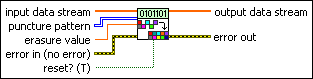
 |
input data stream specifies the data stream with a rate to be increased by the process of depuncturing. This data stream is usually obtained from the output of a block/convolutional encoder. The default is empty. |
||||||
 |
puncture pattern specifies a binary-valued matrix that dictates which elements in the input data stream are omitted with respect to the output data stream. The default is 1.
|
||||||
 |
erasure value specifies the symbol value to insert to the punctured input data stream before decoding. The erasure value is equivalent to inserting a null symbol in the position of the input data stream that was previously punctured using the MT Puncture Data Stream VI.
|
||||||
 |
reset? specifies whether the VI uses the stored state information from its previous iteration while puncturing the input data stream in the current iteration. The default is TRUE.
|
||||||
 |
error in (no error) can accept error information wired from previously called VIs. Use this information to decide if any functionality should be bypassed in the event of errors from other VIs. Right-click the front panel error in control and select Explain Error or Explain Warning from the shortcut menu for more information about the error.
|
||||||
 |
output data stream returns the output data stream, which consists of all elements in the input data stream except those that were deleted during the puncturing operation. |
||||||
 |
error out passes error or warning information out of a VI to be used by other VIs. Right-click the front panel error out indicator and select Explain Error or Explain Warning from the shortcut menu for more information about the error.
|
Details
If the decoder is a soft-decision Viterbi decoder with nsoft bits used to quantize every BPSK modulated symbol, an integer value 0 denoting a strong logic 0, and an integer value 2n soft denoting a strong logic 1, set erasure value to 2n soft–1/1. However, if the decoder is an unquantized Viterbi decoder, which accepts real-valued BPSK data symbols lying in [-1, 1], set erasure value to 0.




