MT QAM Feedforward Equalizer VI
Applies adaptive feedforward software equalization using the least-mean-squared (LMS) algorithm to the demodulated input complex waveform. Use the Specify Coefficients instance of this polymorphic VI if the equalizer coefficients are already known or when the initial conditions for the equalizer coefficients must be specified. Use the Specify Length polymorphic instance when only the length of the feedforward equalizer (in symbols) must be specified.
Use the pull-down menu to select an instance of this VI.
MT QAM Feedforward Equalizer (LMS) (Specify coefficients)
This polymorphic instance allows you to specify equalizer coefficients or their initial conditions.
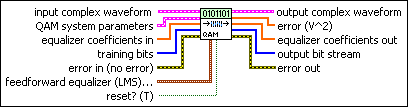
 |
input complex waveform specifies the modulated complex baseband waveform data.
|
||||||||
 |
QAM system parameters specifies parameter values defining the QAM system. Wire the QAM system parameters cluster returned by the QAM (M) or QAM (Map) instance of the MT Generate System Parameters VI to this cluster.
|
||||||||
 |
equalizer coefficients in specifies the filter coefficients for initializing the feedforward equalizer. The time span of this array (in symbols) is given by the following equation: size of the equalizer coefficients in array / taps per symbol For best performance and minimization of intersymbol interference, ensure that the time span (in symbols) of the equalizer coefficients filter is greater than the time span (in symbols) of the channel filter.
|
||||||||
 |
training bits specifies the binary-valued training bits that train the feedforward equalizer during the training phase when the reset? parameter is set to TRUE. This parameter is ignored when reset? is set to FALSE.
|
||||||||
 |
feedforward equalizer (LMS) parameters specifies the feedforward equalization parameters. Use this cluster to define the equalizer tap spacing (symbol spaced/fractionally spaced) and convergence rate during training and steady-state.
|
||||||||
 |
reset? specifies whether to continue feedforward equalization using the previous iteration states. The VI always resets on first call. Set reset? to TRUE to reset the internal state, restart, and train the equalizer. When reset? is set to FALSE, the VI continues equalization from the previous iteration. This VI assumes that the input complex waveform is phase-continuous with the previous iteration when reset? is FALSE. The default is TRUE. |
||||||||
 |
error in (no error) can accept error information wired from previously called VIs. Use this information to decide if any functionality should be bypassed in the event of errors from other VIs. Right-click the front panel error in control and select Explain Error or Explain Warning from the shortcut menu for more information about the error.
|
||||||||
 |
output complex waveform returns the equalized oversampled waveform generated from the feedforward equalizer as a result of adaptation. This waveform consists of the oversampled data that are compensated for the channel impulse response with zero intersymbol interference. Wire this parameter to corresponding instance of the MT Measure Quadrature Impairments VI to make modulation measurements such as modulation error ratio (MER) and error vector magnitude (EVM).
|
||||||||
 |
error returns the instantaneous per symbol error in the output of the adaptive feedforward equalizer filter. |
||||||||
 |
equalizer coefficients out returns the adaptive feedforward equalizer filter coefficients when equalization is complete for the current iteration. |
||||||||
 |
output bit stream returns the recovered bit stream generated from the adaptive feedforward equalizer. The recovered bit stream is phase-aligned with the output complex waveform at the equalizer output. Wire this parameter to the MT Measure Quadrature Impairments VI for performing modulation measurements such as modulation error ratio (MER) and error vector magnitude (EVM), or to the MT Calculate BER after Trigger VI for making BER measurements. |
||||||||
 |
error out passes error or warning information out of a VI to be used by other VIs. Right-click the front panel error out indicator and select Explain Error or Explain Warning from the shortcut menu for more information about the error.
|
MT QAM Feedforward Equalizer (LMS) (Specify length)
This polymorphic instance allows you to specify the length of the feedforward equalizer in symbols.
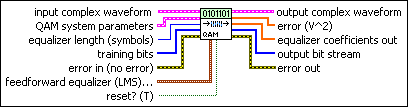
 |
input complex waveform specifies the modulated complex baseband waveform data.
|
||||||||
 |
QAM system parameters specifies parameter values defining the QAM system. Wire the QAM system parameters cluster returned by the QAM (M) or QAM (Map) instance of the MT Generate System Parameters VI to this cluster.
|
||||||||
 |
equalizer length specifies the duration of the feedforward equalizer filter in symbols.
|
||||||||
 |
training bits specifies the binary-valued training bits that train the feedforward equalizer during the training phase when the reset? parameter is set to TRUE. This parameter is ignored when reset? is set to FALSE.
|
||||||||
 |
feedforward equalizer (LMS) parameters specifies the feedforward equalization parameters. Use this cluster to define the equalizer tap spacing (symbol spaced/fractionally spaced) and convergence rate during training and steady-state.
|
||||||||
 |
reset? specifies whether to continue feedforward equalization using the previous iteration states. The VI always resets on first call. Set reset? to TRUE to reset the internal state, restart, and train the equalizer. When reset? is set to FALSE, the VI continues equalization from the previous iteration. This VI assumes that the input complex waveform is phase-continuous with the previous iteration when reset? is FALSE. The default is TRUE. |
||||||||
 |
error in (no error) can accept error information wired from previously called VIs. Use this information to decide if any functionality should be bypassed in the event of errors from other VIs. Right-click the front panel error in control and select Explain Error or Explain Warning from the shortcut menu for more information about the error.
|
||||||||
 |
output complex waveform returns the equalized oversampled waveform generated from the feedforward equalizer as a result of adaptation. This waveform consists of the oversampled data that are compensated for the channel impulse response with zero intersymbol interference. Wire this parameter to corresponding instance of the MT Measure Quadrature Impairments VI to make modulation measurements such as modulation error ratio (MER) and error vector magnitude (EVM).
|
||||||||
 |
error returns the instantaneous per symbol error in the output of the adaptive feedforward equalizer filter. |
||||||||
 |
equalizer coefficients out returns the adaptive feedforward equalizer filter coefficients when equalization is complete for the current iteration. |
||||||||
 |
output bit stream returns the recovered bit stream generated from the adaptive feedforward equalizer. The recovered bit stream is phase-aligned with the output complex waveform at the equalizer output. Wire this parameter to the MT Measure Quadrature Impairments VI for performing modulation measurements such as modulation error ratio (MER) and error vector magnitude (EVM), or to the MT Calculate BER after Trigger VI for making BER measurements. |
||||||||
 |
error out passes error or warning information out of a VI to be used by other VIs. Right-click the front panel error out indicator and select Explain Error or Explain Warning from the shortcut menu for more information about the error.
|
Details
The input complex waveform is assumed to have undergone matched filtering and carrier frequency offset correction during the demodulation process (the recovered complex waveform returned by an MT demodulation VI meets these criteria). The adaptive equalization process ensures that the convolution of the channel filter and the equalizer coefficient filter yields a delta function, thereby removing any intersymbol interference in the equalized output complex waveform.
 |
Note This VI assumes that the sample rate is an even integer multiple of the symbol rate. The even integer multiple must match the samples per symbol element of the QAM system parameters cluster. |
Because the feedforward equalizer is adaptive, the adaptation is carried out initially in a training mode and is later switched to a decision-directed mode. In the training mode, a user-supplied training bit sequence trains the equalizer to adapt to the channel conditions. In the decision-directed mode, the equalizer tap adaptation is self-directed, where the current equalizer output adapts the equalizer taps for the next iteration.
 |
Tip For best performance during software equalization, ensure that there is an initial training period for the equalization to adapt before switching to decision-directed mode. In the absence of training data, the equalization process may fail to converge, resulting in a residual error between the equalizer output and the desired output. |
The duration of the training mode is set by the number of specified training bits when reset? is set to TRUE or when the first instance of this VI is called. Training mode equalization is applied to the initial N symbols of the input complex waveform, where N is the number of symbols that can be mapped from the input training bits. Decision-directed equalization is applied to the input complex waveform starting at symbol N+1.
The equalizer is continuable, meaning that the same instance of an equalizer can be called multiple times, with each instance operating on an input complex waveform representing a subsequent frame of the same data stream. To operate in this manner, call the equalizer in a loop with the first iteration setting reset? to TRUE and subsequent iterations setting reset? to FALSE.
The equalizer can also be applied to a discontinuous data stream, where the same instance of the equalizer operates on input complex waveforms that do not maintain phase continuity from one to the next. To operate in this manner, call the same instance of the equalizer in a loop with reset? set to TRUE for all iterations.
The Specify Coefficients instance of this VI allows continuous equalization on discontinuous data. If you are working with discontinuous data and know that your input channel is invariant enough to potentially benefit from continuous equalization, wire equalizer coefficients out to the equalizer coefficients in parameter. To do so, call the equalizer in a loop with reset? set to TRUE and use a feedback node or shift register to wire the output of a previous iteration as the input for the next iteration. This technique also allows continuous training of the equalizer; if supplied with appropriate training bits, the equalizer retrains with every iteration.
The following flow chart illustrates demodulator-to-equalizer data flow.
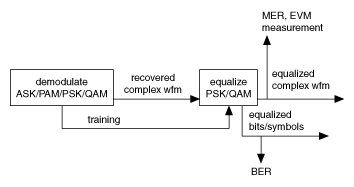






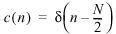 , n = 0 .. N-1
, n = 0 .. N-1