MT Align To Ideal Symbols VI
Locates the first occurrence of the ideal symbol timing instant in the matched filtered input complex waveform. It then applies phase-continuous resampling to align the first sample of the input complex waveform to the ideal symbol timing instant. The returned waveform is symbol-time aligned such that its first sample corresponds to the optimal (ideal) symbol instant.
Use the pull-down menu to select an instance of this VI.
MT Align to Ideal Symbols (Generic)
This polymorphic instance aligns the first sample of the input complex waveform to the ideal symbol timing instant for PAM, ASK, QAM, and nonoffset PSK modulation schemes.
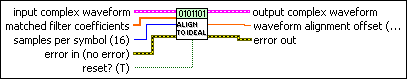
 |
input complex waveform specifies the continuous-time samples of the modulated complex baseband waveform data. Wire the output complex waveform returned from the MT Matched Filter VI to this parameter.
|
||||||
 |
matched filter coefficients specifies an ordered array containing coefficients for the matched filter that has been applied to the input complex waveform. Wire the matched filter coefficients parameter of the MT Generate Filter Coefficients VI to this parameter. Ensure that the value of the samples per symbol parameter in this VI matches the matched samples per symbol value used to generate these filter coefficients. |
||||||
 |
samples per symbol specifies the number of samples per information symbol in the input complex waveform. The default is 16. |
||||||
 |
reset? specifies whether the VI continues to align the input complex waveform to ideal symbol timing instants using the previous iteration states. The VI resets on the first call and when reset? is set to TRUE. The default is TRUE. |
||||||
 |
error in (no error) can accept error information wired from previously called VIs. Use this information to decide if any functionality should be bypassed in the event of errors from other VIs. Right-click the front panel error in control and select Explain Error or Explain Warning from the shortcut menu for more information about the error.
|
||||||
 |
output complex waveform returns the symbol-time-aligned I/Q baseband waveform. Wire this parameter to the MT Decimate Oversampled Waveform VI followed by the MT Map Symbols to Bits VI to obtain the recovered bits corresponding to the modulated waveform.
|
||||||
 |
waveform alignment offset returns the location of the ideal symbol timing instant in samples relative to the beginning of the input complex waveform. This offset was applied to the output complex waveform. Multiply this value by the dt element of the input complex waveform to calculate the location of the ideal symbol timing instant in seconds. |
||||||
 |
error out passes error or warning information out of a VI to be used by other VIs. Right-click the front panel error out indicator and select Explain Error or Explain Warning from the shortcut menu for more information about the error.
|
MT Align To Ideal Symbols (Offset PSK)
This polymorphic instance aligns the first sample of the input complex waveform to the ideal symbol timing instant for an offset PSK (OPSK) modulation scheme. This instance returns an output complex waveform (offset removed) with the 1/2 symbol I/Q offset removed. Wire the output complex waveform (offset removed) to theMT Decimate Oversampled Waveform VI to obtain the demodulated soft symbol decisions.
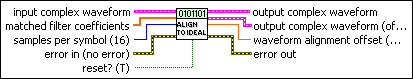
 |
input complex waveform specifies the continuous-time samples of the modulated complex baseband waveform data. Wire the output complex waveform returned from the MT Matched Filter VI to this parameter.
|
||||||
 |
matched filter coefficients specifies an ordered array containing coefficients for the matched filter that has been applied to the input complex waveform. Wire the matched filter coefficients parameter of the MT Generate Filter Coefficients VI to this parameter. Ensure that the value of the samples per symbol parameter in this VI matches the matched samples per symbol value used to generate these filter coefficients. |
||||||
 |
samples per symbol specifies the number of samples per information symbol in the input complex waveform. The default is 16. |
||||||
 |
reset? specifies whether the VI continues to align the input complex waveform to ideal symbol timing instants using the previous iteration states. The VI resets on the first call and when reset? is set to TRUE. The default is TRUE. |
||||||
 |
error in (no error) can accept error information wired from previously called VIs. Use this information to decide if any functionality should be bypassed in the event of errors from other VIs. Right-click the front panel error in control and select Explain Error or Explain Warning from the shortcut menu for more information about the error.
|
||||||
 |
output complex waveform returns the symbol-time-aligned I/Q baseband waveform. Wire this parameter to the MT Decimate Oversampled Waveform VI followed by the MT Map Symbols to Bits VI to obtain the recovered bits corresponding to the modulated waveform.
|
||||||
 |
output complex waveform (offset removed) returns the matched-filtered continuous-time I/Q baseband waveform with the 1/2 symbol I/Q timing offset removed. Wire this parameter to the MT Decimate Oversampled Waveform VI followed by MT Map Symbols to Bits VI to obtain the recovered bits corresponding to this offset-removed symbol-time-aligned waveform.
|
||||||
 |
waveform alignment offset returns the location of the ideal symbol timing instant in samples relative to the beginning of the input complex waveform. This offset was applied to the output complex waveform. Multiply this value by the dt element of the input complex waveform to calculate the location of the ideal symbol timing instant in seconds. |
||||||
 |
error out passes error or warning information out of a VI to be used by other VIs. Right-click the front panel error out indicator and select Explain Error or Explain Warning from the shortcut menu for more information about the error.
|
MT Align To Ideal Symbols (FSK)
This polymorphic instance aligns the first sample of the input phase waveform to the ideal symbol timing instant for an FSK modulation scheme.
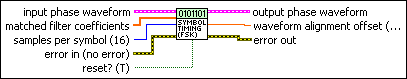
 |
input phase waveform specifies the continuous-time samples of the modulated complex baseband waveform data. Wire the output complex waveform returned from the MT Matched Filter VI to this parameter.
|
||||||||
 |
matched filter coefficients specifies an ordered array containing coefficients for the matched filter that has been applied to the input complex waveform. Wire the matched filter coefficients parameter of the MT Generate Filter Coefficients VI to this parameter. Ensure that the value of the samples per symbol parameter in this VI matches the matched samples per symbol value used to generate these filter coefficients. |
||||||||
 |
samples per symbol specifies the number of samples per information symbol in the input complex waveform. The default is 16. |
||||||||
 |
reset? specifies whether the VI continues to align the input complex waveform to ideal symbol timing instants using the previous iteration states. The VI resets on the first call and when reset? is set to TRUE. The default is TRUE. |
||||||||
 |
error in (no error) can accept error information wired from previously called VIs. Use this information to decide if any functionality should be bypassed in the event of errors from other VIs. Right-click the front panel error in control and select Explain Error or Explain Warning from the shortcut menu for more information about the error.
|
||||||||
 |
output phase waveform returns the symbol-time-aligned phase of the FSK-modulated baseband waveform. Wire this parameter to the MT Decimate Oversampled Waveform VI followed by the MT Map Symbols to Bits VI to obtain the recovered bits corresponding to the modulated waveform.
|
||||||||
 |
waveform alignment offset returns the location of the ideal symbol timing instant in samples relative to the beginning of the input complex waveform. This offset was applied to the output complex waveform. Multiply this value by the dt element of the input complex waveform to calculate the location of the ideal symbol timing instant in seconds. |
||||||||
 |
error out passes error or warning information out of a VI to be used by other VIs. Right-click the front panel error out indicator and select Explain Error or Explain Warning from the shortcut menu for more information about the error.
|
MT Align To Ideal Symbols (MSK, CPM)
This polymorphic instance aligns the first sample of the input phase waveform to the ideal symbol timing instant for an MSK or CPM modulation scheme.
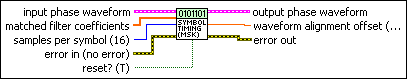
 |
input phase waveform specifies the continuous-time samples of the modulated complex baseband waveform data. Wire the output complex waveform returned from the MT Matched Filter VI to this parameter.
|
||||||||
 |
matched filter coefficients specifies an ordered array containing coefficients for the matched filter that has been applied to the input complex waveform. Wire the matched filter coefficients parameter of the MT Generate Filter Coefficients VI to this parameter. Ensure that the value of the samples per symbol parameter in this VI matches the matched samples per symbol value used to generate these filter coefficients. |
||||||||
 |
samples per symbol specifies the number of samples per information symbol in the input complex waveform. The default is 16. |
||||||||
 |
reset? specifies whether the VI continues to align the input complex waveform to ideal symbol timing instants using the previous iteration states. The VI resets on the first call and when reset? is set to TRUE. The default is TRUE. |
||||||||
 |
error in (no error) can accept error information wired from previously called VIs. Use this information to decide if any functionality should be bypassed in the event of errors from other VIs. Right-click the front panel error in control and select Explain Error or Explain Warning from the shortcut menu for more information about the error.
|
||||||||
 |
output phase waveform returns the symbol-time-aligned phase of the MSK- or CPM-modulated baseband waveform. Wire this parameter to the MT Decimate Oversampled Waveform VI followed by the MT Map Symbols to Bits VI to obtain the recovered bits corresponding to the modulated waveform.
|
||||||||
 |
waveform alignment offset returns the location of the ideal symbol timing instant in samples relative to the beginning of the input complex waveform. This offset was applied to the output complex waveform. Multiply this value by the dt element of the input complex waveform to calculate the location of the ideal symbol timing instant in seconds. |
||||||||
 |
error out passes error or warning information out of a VI to be used by other VIs. Right-click the front panel error out indicator and select Explain Error or Explain Warning from the shortcut menu for more information about the error.
|
Details
 |
Note
For proper operation of this VI, the following
requirements must be met:
|







