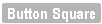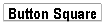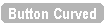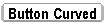Dynamic Button and Tab Images
Both On (selected) and Off (not selected) effects have been supplied for each dynamic button style and color. Each button is built from three images. A left image, a right image and a middle image that stretches over the description associated with the button.
|
Button/Tab Style |
Style Suffix |
Not Selected Image |
Selected Image |
|
Button Square |
btn1 |
|
|
|
Button Curved |
btn2 |
|
|
|
Tab Square |
Tab1 |
|
|
|
Tab Curved |
Tab2 |
|
|
For example, a red curved dynamic button would use six images (three for not Selected and three for Selected) as follows:
Not Selected images
- btn2_l_red.gif
- btn2_c_red.gif
- btn2_r_red.gif
Selected images
- btn2_sell_red.gif
- btn2_selc_red.gif
- btn2_selr_red.gif