3.4 Adopt Layout
You can share the presentation layout defined for another process by adopting the process layout. This feature is extremely useful if your Web application has multiple LANSA processes. It allows you to customize the presentation layout for a single process and let the other processes adopt the presentation from this process to provide a consistent presentation for your complete application. Most changes performed against the original process layout will be automatically available in other processes that have adopted this layout.
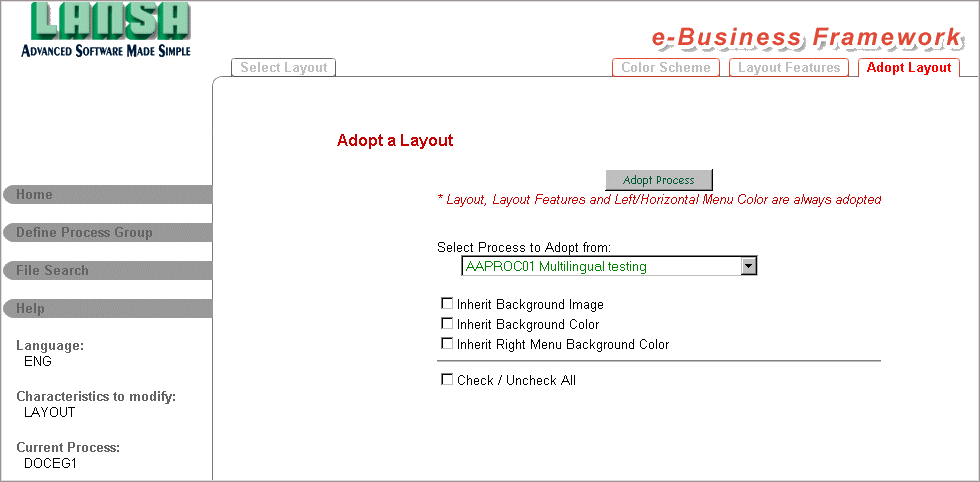
To adopt a layout, use the dropdown list to select the name of the process to adopt from.
In addition, there are three checkboxes displayed on the page to assist in the customization of your Web function application. Use these checkboxes to delete the associated graphic variables from the current process. This feature ensures the values used for Background Image, Background Color and Right Menu Background Color are consistent with the values used in the adopted process (if desired). The Left/Horizontal Menu Color is handled as an exception. (For more details, refer to 3.4.2 Technically Speaking.)
After you have specified the process in the box and you have selected any appropriate checkboxes, press the Adopt Process button to continue.
Following is the hierarchy of what is adopted:
- Layout Schema The layout schema is always the same as the adopted process. If the adopted process does not have a specific layout defined, then DEFAULT_LAYOUT page will be used by both processes.
- Color Scheme
Your process will adopt the color scheme associated with the parent process. You can override these values by defining process specific variables. The Left/Horizontal Menu Color is handled as an exception. (For more details, refer to 3.4.2 Technically Speaking.)
- Layout Features
As the layout features are embedded in the <process name>_LAYOUT page, they are always inherited from the adopted process. For more details, refer to 3.3 Layout Features.
- Standard Menus
Standard Menus will be inherited from the adopted process. You can override these menus by defining a corresponding menu for the current process. For more details, refer to Customizing a Standard Menu.
- DHTML Menus
If your adopted process includes a DHTML menu, this DHTML menu will always be used by the adopting menu. If you define a process specific DHTML menu for the adopting process this will be ignored.
- Style Sheet
Your process will adopt the style sheet associated with the parent process. You can override this style sheet by defining a process specific style sheet.
Before using the adopted layout, be sure to review the 3.4.1 Tips & Techniques.
For additional information, refer to 3.4.2 Technically Speaking.
|
|
|
