7.3 Image
The button can be used to display the specified image file and to check if the file exists in the image location configured for LANSA for the Web.
Refer to the Installing LANSA on Windows Guide for the default image file locations.
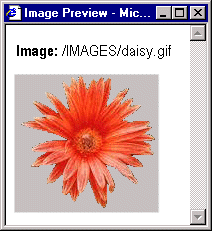
When specifying the file name, you do not need to specify the default directory names or path. For example, you should simply enter daisy.gif instead of /images/daisy.GIF.
If the file does not exist in the image file location, a picture will not be returned.
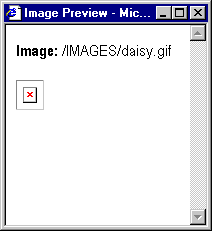
Once you have specified an image file, you must always enter a value in this field. To reset this field, you must manually delete the graphic variable using the . Do not set the field to blank characters otherwise your application will receive "a file not found" error.
For additional information, refer to 7.3.1 Tips & Techniques.
|
|
|
