1.3 Running the Web Functions Wizard
The Web Functions Wizard uses a set of Web functions, which must be imported into your development partition. It can be installed in a multilingual or non-multilingual partition on an IBM i.
In Windows it can only be executed in a multilingual environment. For more details, refer to in the uide.
You execute the Web Functions Wizard functions from your Internet browser using the same method used to execute any LANSA Web function.
To run Web Functions Wizard, use this URL:
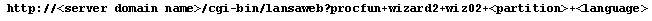
where
<server domain name> is the domain name or IP address of your Web server
<partition> is the LANSA partition where the Wizard is installed
<language> is the language you want to use to run the Wizard. By default, the Wizard runs in English.For example, you might enter this:
http://101.102.103.104/cgi-bin/lansaweb?procfun+wizard2+wiz02+DEM+ENG
If the Web Functions Wizard has been successfully installed, the Wizard Home page will be displayed.
Internet Explorer, version 5.5 or greater is recommended.
|
|
