5. Customizing a DHTML Menu
The Web Functions Wizard supports two types of menu:
- Standard Menus and DHTML Menus.
DHTML menus can only be defined for the Left Menu component and the Horizontal Menu component. Only a single DHTML menu can be included in a presentation layout.
Note: The DHTML menu script used by the Wizard (component WIZMNUSCR) is not supported in version 6 of the Netscape browser. If you expect to your Web function applications to be used with Netscape V6, it is recommended that you use Standard Menus in your interface design. For details on Standard Menus, refer to Customizing a Standard Menu.
DHTML menu features include:
- Multi-level submenus (i.e. 3 levels drill down)
- A customizable menu interface (e.g. color, alignment)
Modifications to DHTML menus apply to the process nominated as the current process on the left hand menu bar. The menu customization applies to all the LANSA functions defined in the current process. Menus are partition specific.
After defining the required DHTML menu, illustrated below ensure that you include this menu in your presentation layout using the Layout Features option.
Warning: If you generate a DHTML menu component using the Web Functions Wizard, you must generate the associated layout using the Wizard to ensure the menu is correctly applied.
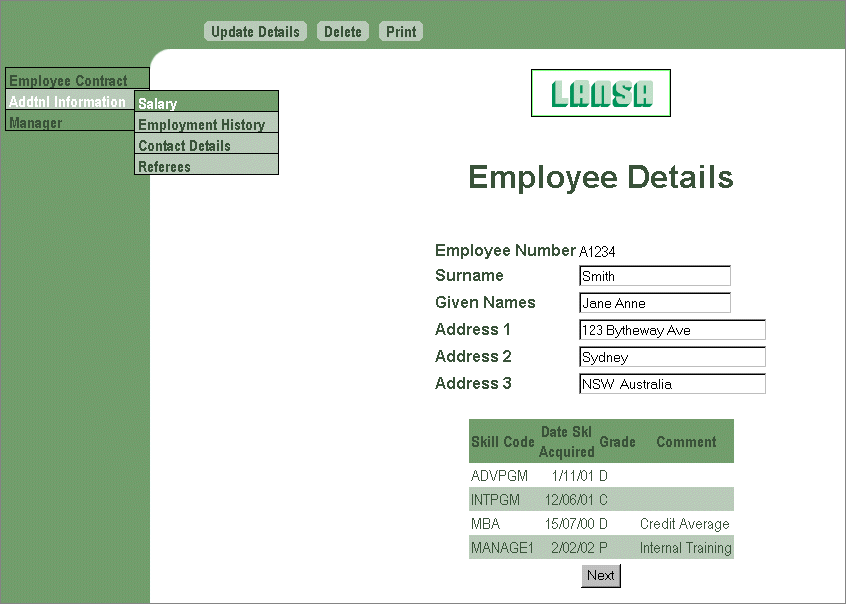
Before changing any of the System Wide Default Menu components (current process DEFAULT), be sure that you have read the Impact on Existing Applications.