6.1 Define Style Sheet – Main Page
Once you select the Style Sheet characteristic and press on the Wizard Home Page, you will be presented with the window.
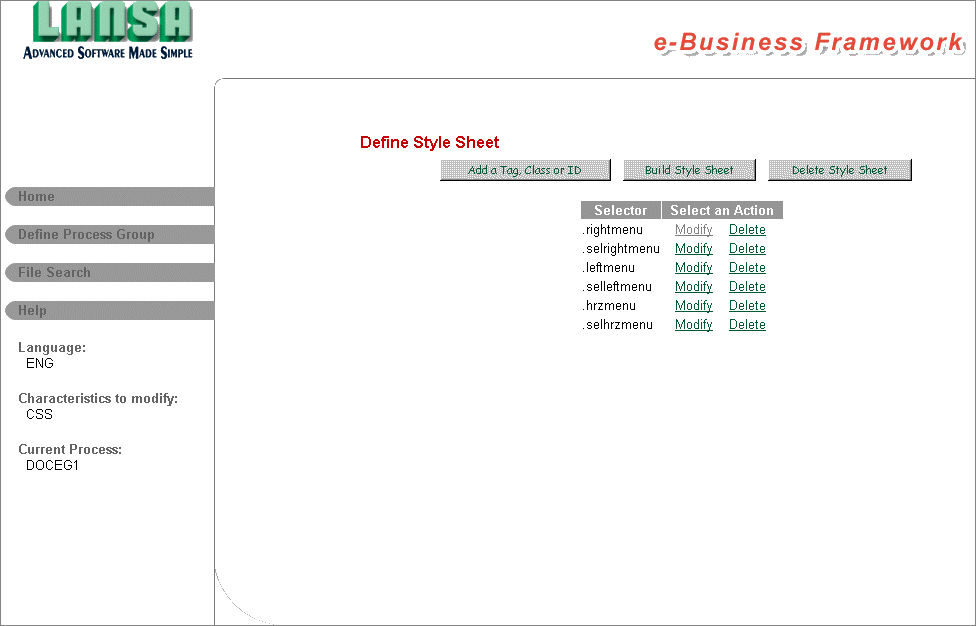
Use the Add a Tag, Class or Id button to add a selector to the style sheet.
Use the Modify link associated with a specific selector to review the selector's associated declarations.
Use the Delete link associated with a specific selector to delete the tag, class or id. This will not remove any references to this selector in your Web Application.
After you have added, modified or deleted a style sheet selector, you will be returned to the Define Style Sheet Main Page. You can then continue to modify your style sheet, or press the Build Style Sheet button to generate the style sheet. Any modifications to the selectors for the current process' style sheet will require the Style Sheet to be re-built.
The Delete Layout button will remove the style sheet component for the current process.
|
|
