8.2 Maintain Browse List
Once you have selected a browse list to modify, the associated graphic variable values are shown. The Web Functions Wizard describes the browse list graphic variables with easy-to-understand descriptions.
You can configure all the graphic variables associated with a browse list including:
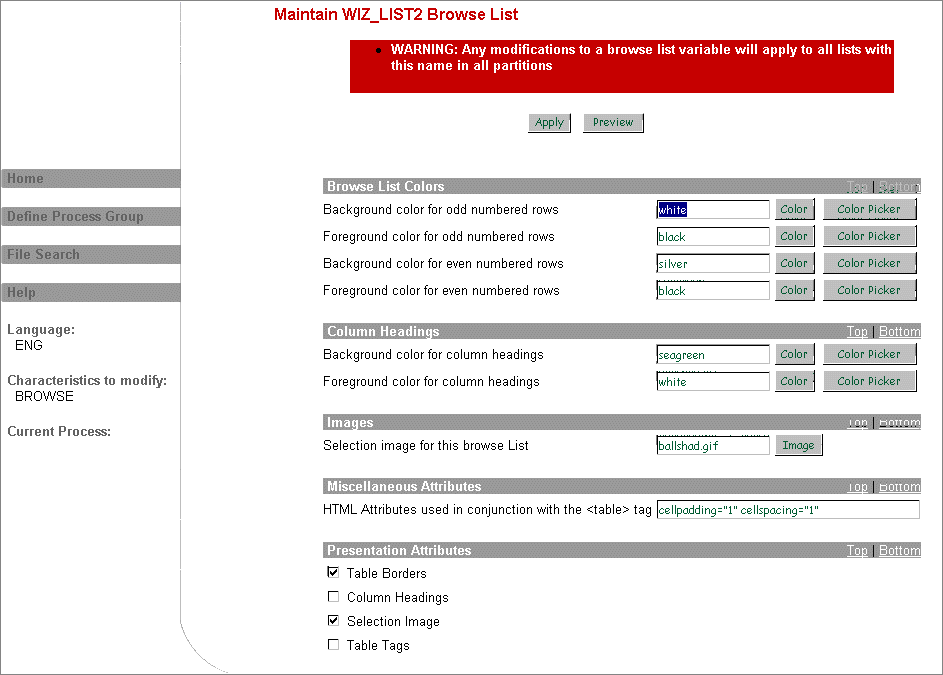
You do not have to configure all the variables displayed. Any variables left blank will adopt the system wide definitions or the default values assumed in LANSA for the Web.
Notice that the browse list name you selected to maintain is included in the screen heading for easy verification.When you have finished specifying values, press the Preview button to see a sample presentation based on your graphic variable selection. If you select table tags in the your browse list will not be presented as an HTML table and many of your browse list variables will be ignored.
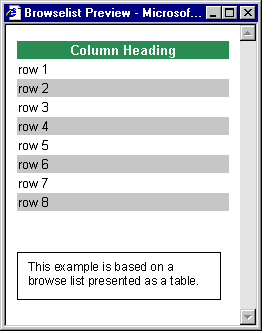
When you are satisfied with your browse list graphic variable values, press the Apply button to update the variables.
Remember, when you are modifying the browse list named DEFAULT, you are updating the system default graphic variables for browse lists.