Step 2. Execute the Web Functions Wizard
WIZ001 - Executing the Wizard
In this step, you will execute the Wizard from your browser and display the welcome screen.
1. Enter the URL for the Wizard in this format:
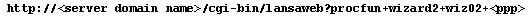
where:
<server domain name> is the domain name or IP address of your Web server
<ppp> is the LANSA partition where the Wizard is installed
- The Web Functions Wizard home page should appear as seen in the Wizard Home Page.
Notice the drop down to select the Language to save as. The selected value will default to language nominated on the URL for the Wizard.
2. If the Wizard function does not execute properly, refer to Troubleshooting. If you are asked to enter a profile and password, check with your LANSA for the Web system administrator to get proper authority to access the Web system.
3. OPTIONAL: You may wish to add a bookmark in your browser so that you can quickly execute the Wizard.