3.3 Layout Features
You can customize your selected presentation layout by including or excluding different layout features. These features, with the exception of Click Tracking, will impact the look-and-feel of your resulting layout.
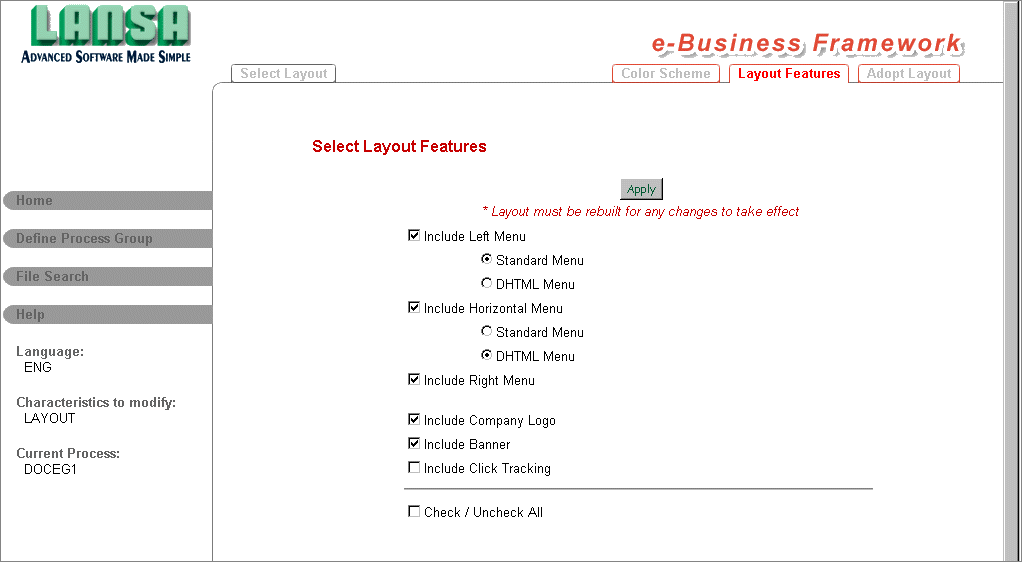
Choose the features to include in your layout by selecting the appropriate checkbox. Then press the button.
The features available for your presentation layout include:
- Left Menu The Left Menu component can be either a standard or DHTML menu and is shown at the left-hand side of the selected presentation schema. Typically, the Left Menu component contains menu items that are defined to link the various function modules in your application.
- Horizontal Menu
The Horizontal Menu component can be either a standard or DHTML menu and is shown at the top of the presentation aligned horizontally. Typically, the Horizontal Menu component acts as the toolbar for the application.
- Right Menu
The Right Menu component can only be defined as a standard menu and is shown at the right-hand side. Typically, it is used for promotional materials.
- Banner
For more details, refer to 3.6.4 Banner Components.
- Company Logo
If you want to change the value of the graphic variable used to define the company logo, you would have to change the *LW3CPYLOGO variable. This variable can be modified using the System Variables characteristic in the Web Functions Wizard or by modifying the graphic variable *LW3CPYLOGO using the PC-based Web Function Editor. For details, refer to 3.6.3 System Variables .
- Click Tracking
Including Click Tracking will embed the RDML command <RDML TRACE> in your presentation layout. You must configure your LANSA system to use Event Logging for this feature to be used. For more details, refer to Enabling Event Logging.
When a menu is included in a presentation layout, LANSA will search for a process specific Menu component. If a process specific component cannot be found, the default Menu component will be used if it exists.
Defining the menus is a separate step. For more details, refer to Customizing a Standard Menu and Customizing a DHTML Menu.
|
|
WIZ04 - Defining a Standard Menu Component |
