8.1 Select Browse List
Once you select the Browse Lists characteristic and press Go on the Wizard Home Page (no process selection is required), you will be presented with the window.
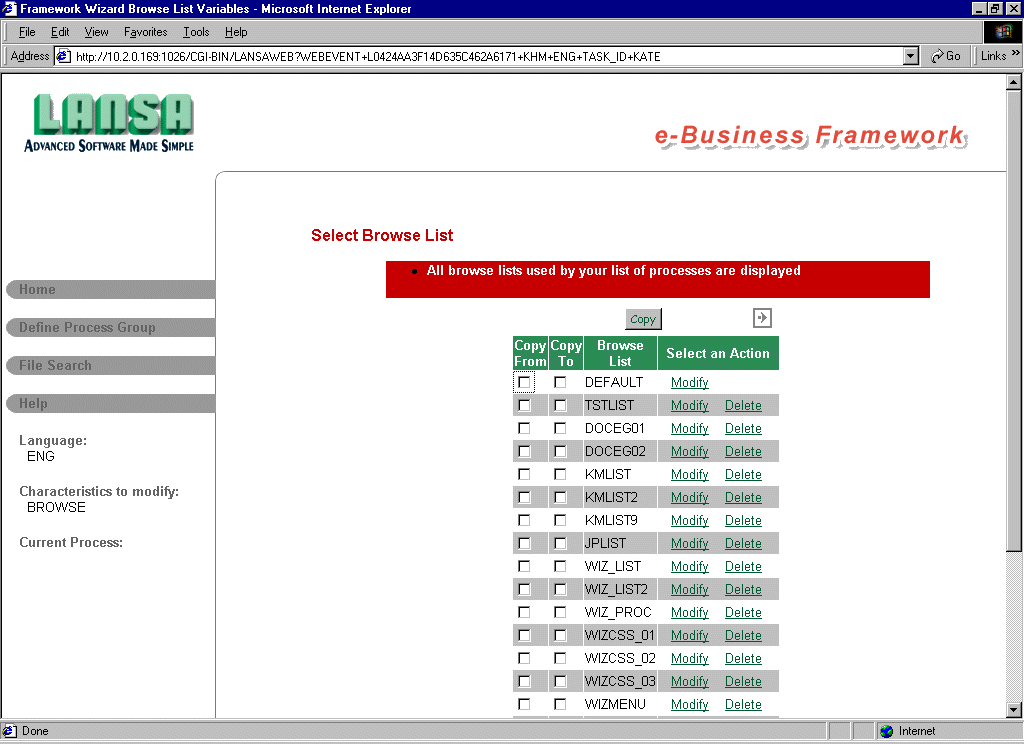
The list displayed is based on your Process Group selection. If no Process Group has been defined, the list will include all the browse lists defined in the RDML of all of the Web-enabled functions in the current partition.
Use the Modify link associated with a specific browse list to review the browse list graphic variables.
Use the Delete link associated with a specific browse list to delete the associated graphic variables. If a browse list does not have specific graphic variables associated with the list, then the DEFAULT list values will be used. This option is not available for the browse list DEFAULT as these are the system default values.
To Copy the graphic variable values associated with a list to one or more other browse lists, check the list to be copied from in the "Copy From" column then check all lists the values are to be copied to in the "Copy To" column. When you have selected all the required lists, press the Copy button at the top or bottom of the page.
Use the forward and back arrows at the top and bottom of the list of names to review more browse lists. These arrows will only be displayed if there are more browse list names to view.
For more details, refer to 8.2.5 Tips & Techniques and 8.2.6 Technically Speaking .