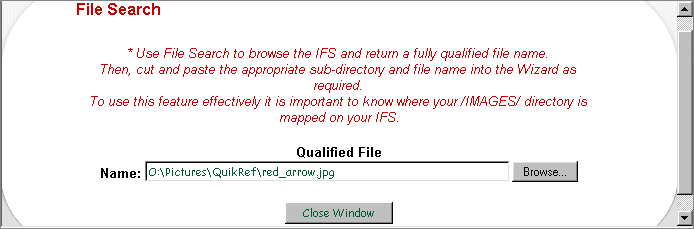2.3 File Search
The File Search is a generic facility to browse a directory and select a file.
A file selection will return a fully qualified file name. To use this feature effectively, the Image Location, must be defined as a mapped drive. (Image Location is configured in LANSA for the Web using the Web Administrator.) The desired file name will be selected from the directory corresponding to the virtual directory "\images" and then the required extension beyond the "\images" directory can be cut and pasted into the variables to be modified.
For example:
For an installation you might map the image directory used by the Web Server to . You could then use the file search to locate the file bullet.gif in a sub-directory under the "\images" directory. To select this file which would return the file name:
c:\InetPub\wwwroot\images\<sub-directory>\bullet.gif
To use this image as the browse list selection image, you would then need to copy the \<sub-directory\bullet.gif portion of the file name and paste this into the appropriate browse list variable.
The Web Functions Wizard typically uses files references for images. Files can be nominated for:
- Browse list selection image
- A menu item separator image
- Background images
- Company logo
- LANSA messages image
- Help files location (this is an .htm file).
For more details, refer to Images for Browse List Selection.